I have a repository that contains multiple programs:
.
└── Programs
├── program1
│ └── Generic_named.py
└── program2
└── Generic_named.py
I would like to add testing to this repository.
I have attempted to do it like this:
.
├── Programs
│ ├── program1
│ │ └── Generic_named.py
│ └── program2
│ └── Generic_named.py
└── Tests
├── mock
│ ├── 1
│ │ └── custom_module.py
│ └── 2
│ └── custom_module.py
├── temp
├── test1.py
└── test2.py
Where temp is a folder to store each program temporarily with mock versions of any required imports that can not be stored directly with the program.
Suppose we use a hello world example like this:
cat Programs/program1/Generic_named.py
import custom_module
def main():
return custom_module.out()
cat Programs/program2/Generic_named.py
import custom_module
def main():
return custom_module.out("Goodbye, World!")
cat Tests/mock/1/custom_module.py
def out():return "Hello, World!"
cat Tests/mock/2/custom_module.py
def out(x):return x
And I were to use these scripts to test it:
cat Tests/test1.py
import unittest
import os
import sys
import shutil
if os.path.exists('Tests/temp/1'):
shutil.rmtree('Tests/temp/1')
shutil.copytree('Tests/mock/1', 'Tests/temp/1/')
shutil.copyfile('Programs/program1/Generic_named.py', 'Tests/temp/1/Generic_named.py')
sys.path.append('Tests/temp/1')
import Generic_named
sys.path.remove('Tests/temp/1')
class Test(unittest.TestCase):
def test_case1(self):
self.assertEqual(Generic_named.main(), "Hello, World!")
if __name__ == '__main__':
unittest.main()
cat Tests/test2.py
import unittest
import os
import sys
import shutil
if os.path.exists('Tests/temp/2'):
shutil.rmtree('Tests/temp/2')
shutil.copytree('Tests/mock/2', 'Tests/temp/2')
shutil.copyfile('Programs/program2/Generic_named.py', 'Tests/temp/2/Generic_named.py')
sys.path.append('Tests/temp/2')
import Generic_named
sys.path.remove('Tests/temp/2')
class Test(unittest.TestCase):
def test_case1(self):
self.assertEqual(Generic_named.main(), "Goodbye, World!")
if __name__ == '__main__':
unittest.main()
Both tests pass when run individually:
python3 -m unittest Tests/test1.py
.
----------------------------------------------------------------------
Ran 1 test in 0.000s
OK
python3 -m unittest Tests/test2.py
.
----------------------------------------------------------------------
Ran 1 test in 0.000s
OK
However, they fail when being run together:
python3 -m unittest discover -p test*.py -s Tests/
.F
======================================================================
FAIL: test_case1 (test2.Test)
----------------------------------------------------------------------
Traceback (most recent call last):
File "/home/s/Documents/Coding practice/2024/Test Mess/1/Tests/test2.py", line 18, in test_case1
self.assertEqual(Generic_named.main(), "Goodbye, World!")
AssertionError: 'Hello, World!' != 'Goodbye, World!'
- Hello, World!
+ Goodbye, World!
----------------------------------------------------------------------
Ran 2 tests in 0.001s
FAILED (failures=1)
If I try to use a different temporary name for one of the scripts I am trying to test,
cat Tests/test2.py
import unittest
import os
import sys
import shutil
if os.path.exists('Tests/temp/2'):
shutil.rmtree('Tests/temp/2')
shutil.copytree('Tests/mock/2', 'Tests/temp/2')
shutil.copyfile('Programs/program2/Generic_named.py', 'Tests/temp/2/Generic_named1.py')
sys.path.append('Tests/temp/2')
import Generic_named1
sys.path.remove('Tests/temp/2')
class Test(unittest.TestCase):
def test_case1(self):
self.assertEqual(Generic_named1.main(), "Goodbye, World!")
if __name__ == '__main__':
unittest.main()
Then I get a different error:
python3 -m unittest discover -p test*.py -s Tests/
.E
======================================================================
ERROR: test_case1 (test2.Test)
----------------------------------------------------------------------
Traceback (most recent call last):
File "/home/s/Documents/Coding practice/2024/Test Mess/2/Tests/test2.py", line 18, in test_case1
self.assertEqual(Generic_named1.main(), "Goodbye, World!")
File "/home/s/Documents/Coding practice/2024/Test Mess/2/Tests/temp/2/Generic_named1.py", line 4, in main
return custom_module.out("Goodbye, World!")
TypeError: out() takes 0 positional arguments but 1 was given
----------------------------------------------------------------------
Ran 2 tests in 0.001s
FAILED (errors=1)
It seems to be trying to import the same file, despite me using a different file from a different path with the same name. This seems strange, as I've been making sure to undo any changes to the Python Path after importing what I wish to test. Is there any way to mock the path? I can't change the name of the custom_module, as that would require changing the programs I wish to test.
How should I write, approach, or setup these tests such that they can be tested with unittest discover the same as they can individually?

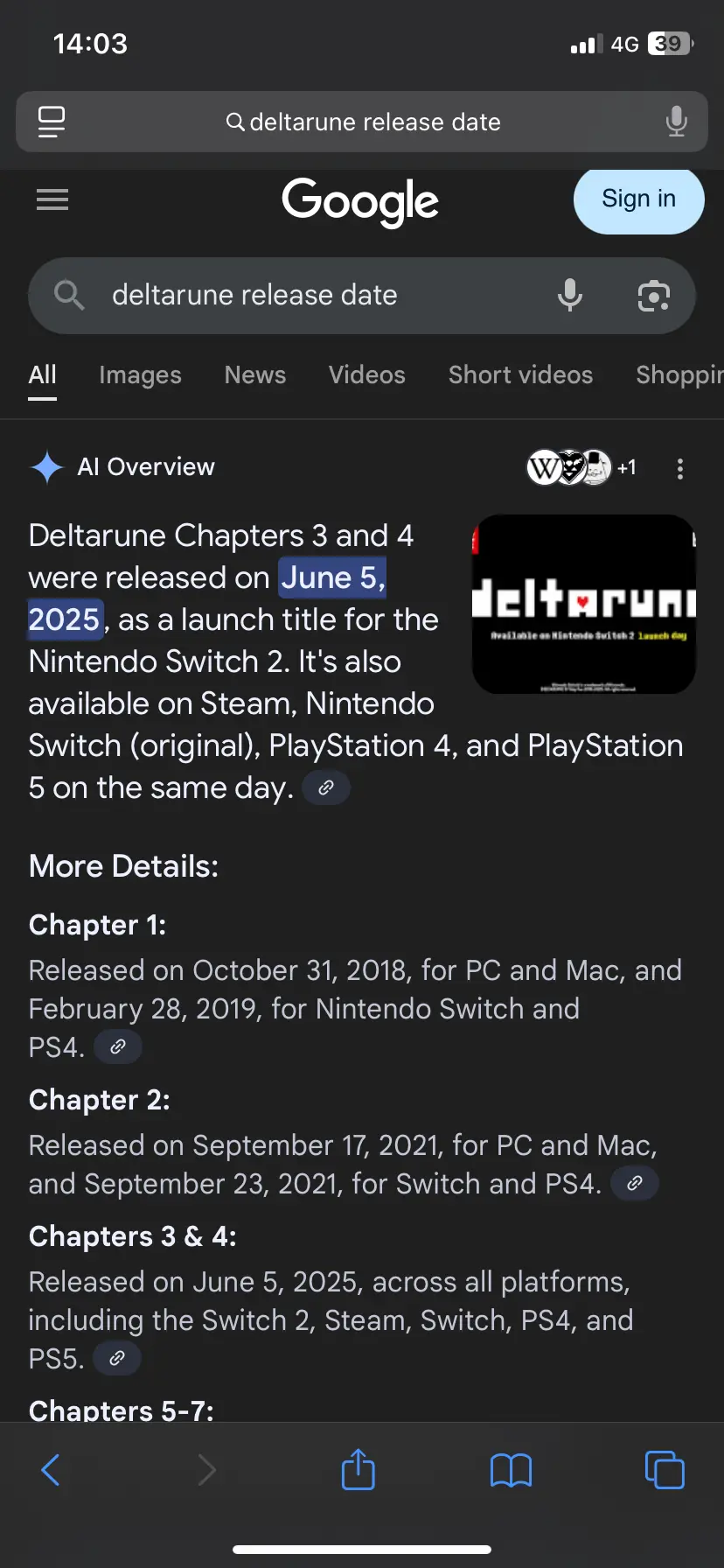



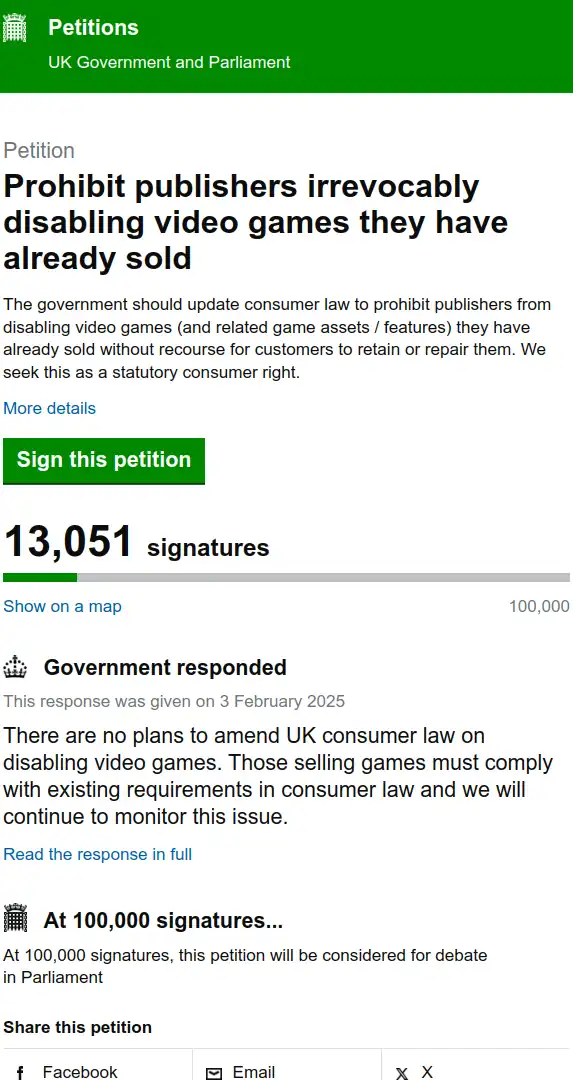
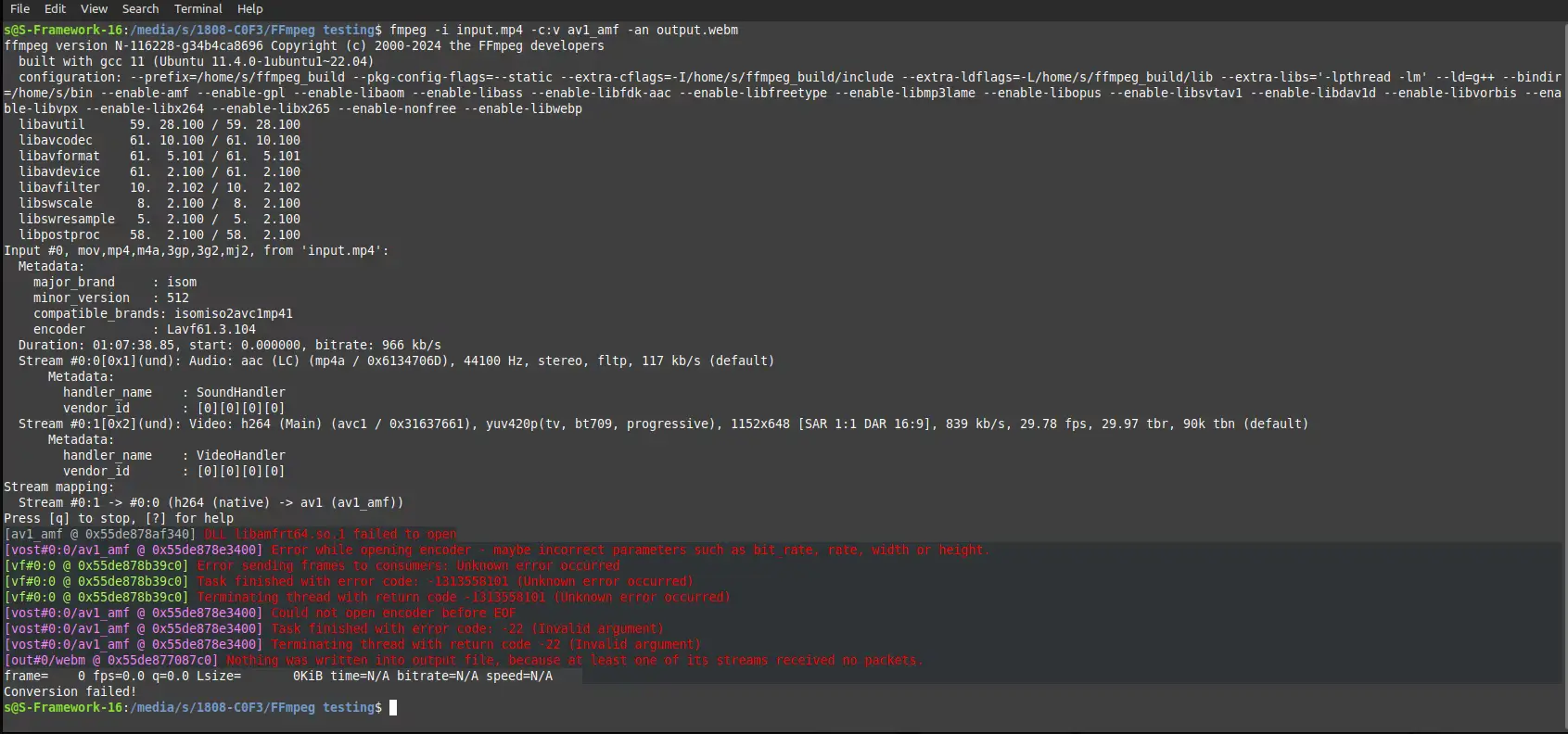

I heard too many stories about people’s hard drives failing after the update for the news to be false. As far as I know, the issue isn’t easily reproducible though.