GL. Inet is a commercial product running OpenWRT in the background
So now it's purple
Got myself a Pixel 9 pro just to go Graphene... Sold my s24 ultra
Default location of the downloads folder becoming OneDrive wouldn't suprise me at all
I never trusted that brax guy
Fucking Faschofritz
Maybe the IP address changes? You should provide some more info.
Terminal outputs etc
It isn't believe me.
Step by Step:
- Go into your Android Settings
- Go into "System" or "Info" or "About"
- You will find a piece of Info called "Build Number" or "Build"
- Tap that Text 7 times. After 4 Times you will see a small piece of text in the bottom half saying "in 4 steps you are developer"
- After the 7th tap, you will have enabled developer mode; Do not panic, this hasn't done anything to your device yet but will simply enable you to do more with your device if you chose so.
- Go into your Android Settings again
- System
- Developer Settings 9 Scroll down and enable "USB Debugging"
- Download the Android Debugging Bridge for Windows https://developer.android.com/tools/releases/platform-tools
- Connect your Phone with a good (ideally the original one) USB cable to your PC.
- Open the command line (Windows+R -> cmd -> Enter)
- type in
adb devices - On your phone -> Accept connections from this PC
- Now type in
adb shell pm uninstall --user 0 com.google.android.youtube - You're done - Youtube is now uninstalled.
You can do Step 15 for all other bloatware aswell. There is a handy dandy application on https://github.com/0x192/universal-android-debloater that will let you use a nice GUI to do that. Debloats your phone quite effectively.
After you're done with all this, simply go back into your developer options and disable USB Debugging. That's it.
Regarding 3. Yes, sorry, I have no answer for that Regarding 1. Yes you can. Using ABD on a PC and USB Debugging you can simply run:
adb shell pm uninstall --user 0 com.google.android.youtube

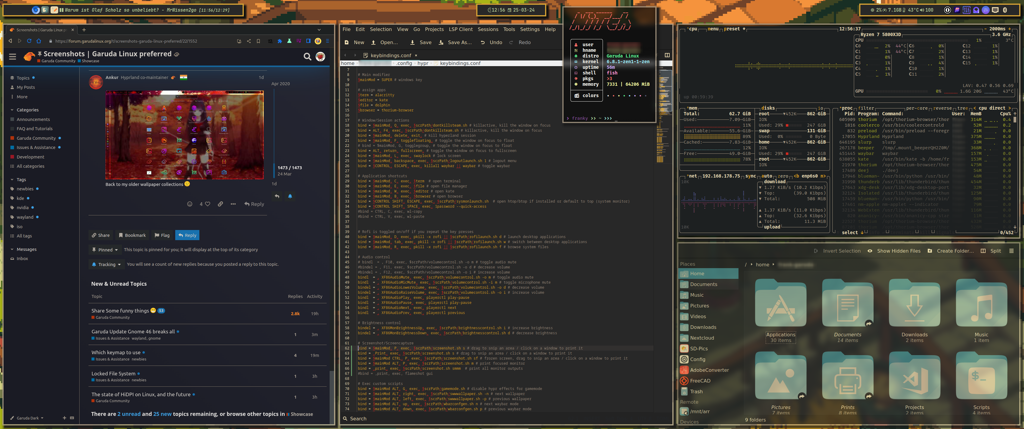

Hallo Fennek,
alles gut, gar kein Problem 👍