better or worse for the piracy?
you should look into IPv4 subnetting.
a brief explanation, v4 address is in a.b.c.d format. a, b, c and d are 8bit decimal (that means 0 to 255)
to get more ip available, address is sub divided into network and host part and is called subnetting.
192.168.0.0/24 = 192.168.0.0/255.255.255.0 = 11111111.11111111.11111111.00000000
that means 192.168.0 is the network and the last 0 is for the hosts. 0 and 255 is reserved for broadcasting.
I usually echo $TERM and use colortest script of tinted-shell
I am trying out you script. Thanks for sharing.
Not talking about why alacrity or kitty would not work on Linux/mac while ghostty does.
Does the picture/article claim alacritty or kitty would not work on Linux/mac? Where can I read that?
Here is the review by a closed beta tester.
https://hanna.lol/p/ghost-in-the-terminal/
Here is the video where he talks about the optimization done in ghostty
https://mitchellh.com/writing/ghostty-is-coming
It was discussed in details in his presentation (the link is in the article).
Me: No more lingering in the discord server to get invite!
Me (also): 2 more months!
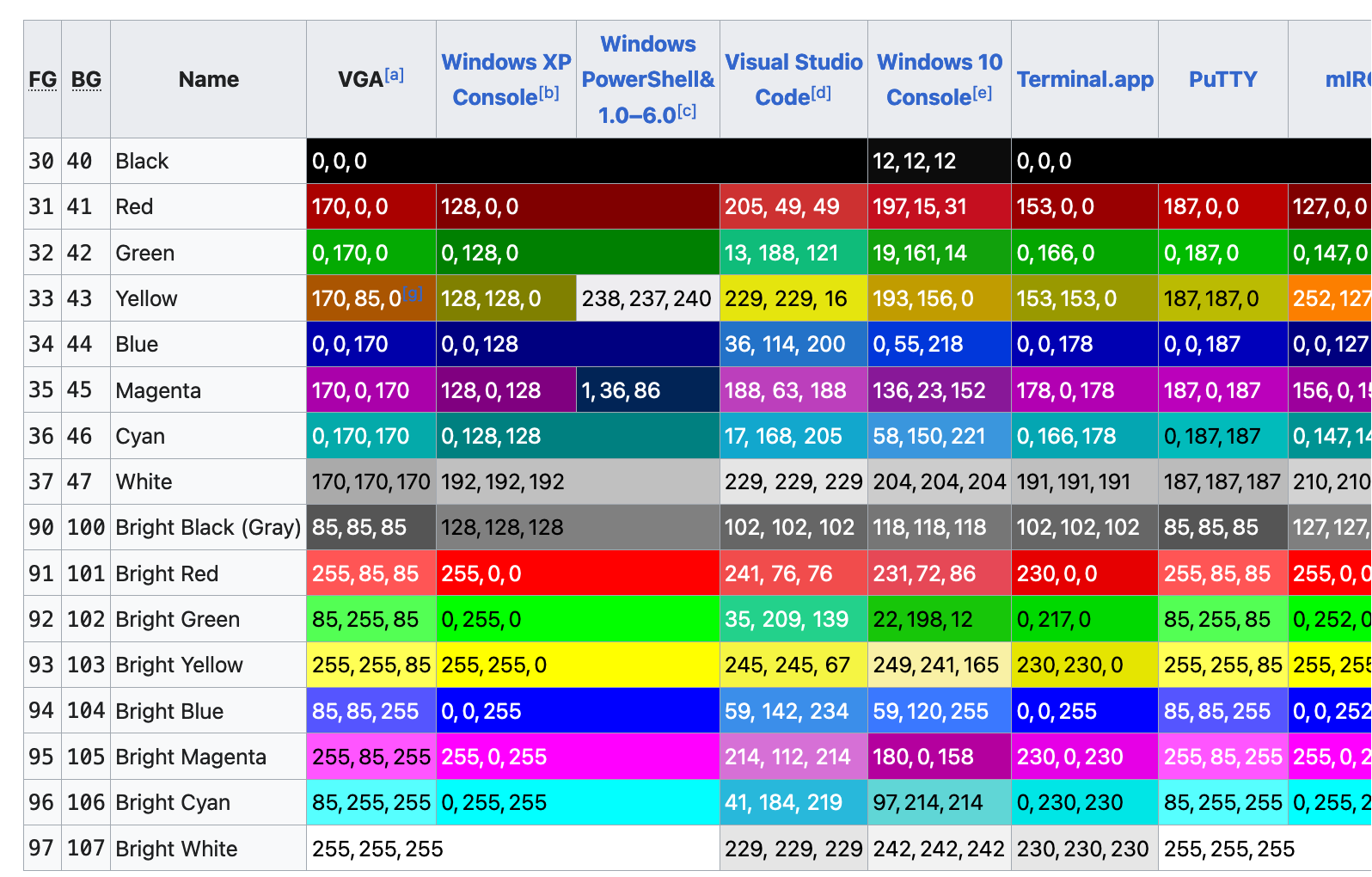


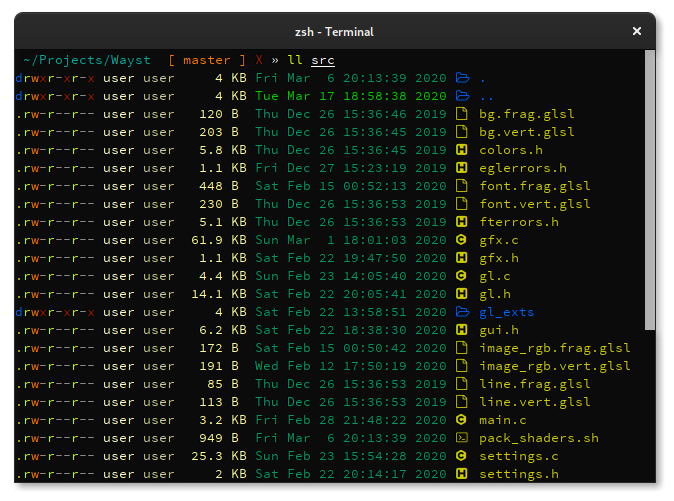

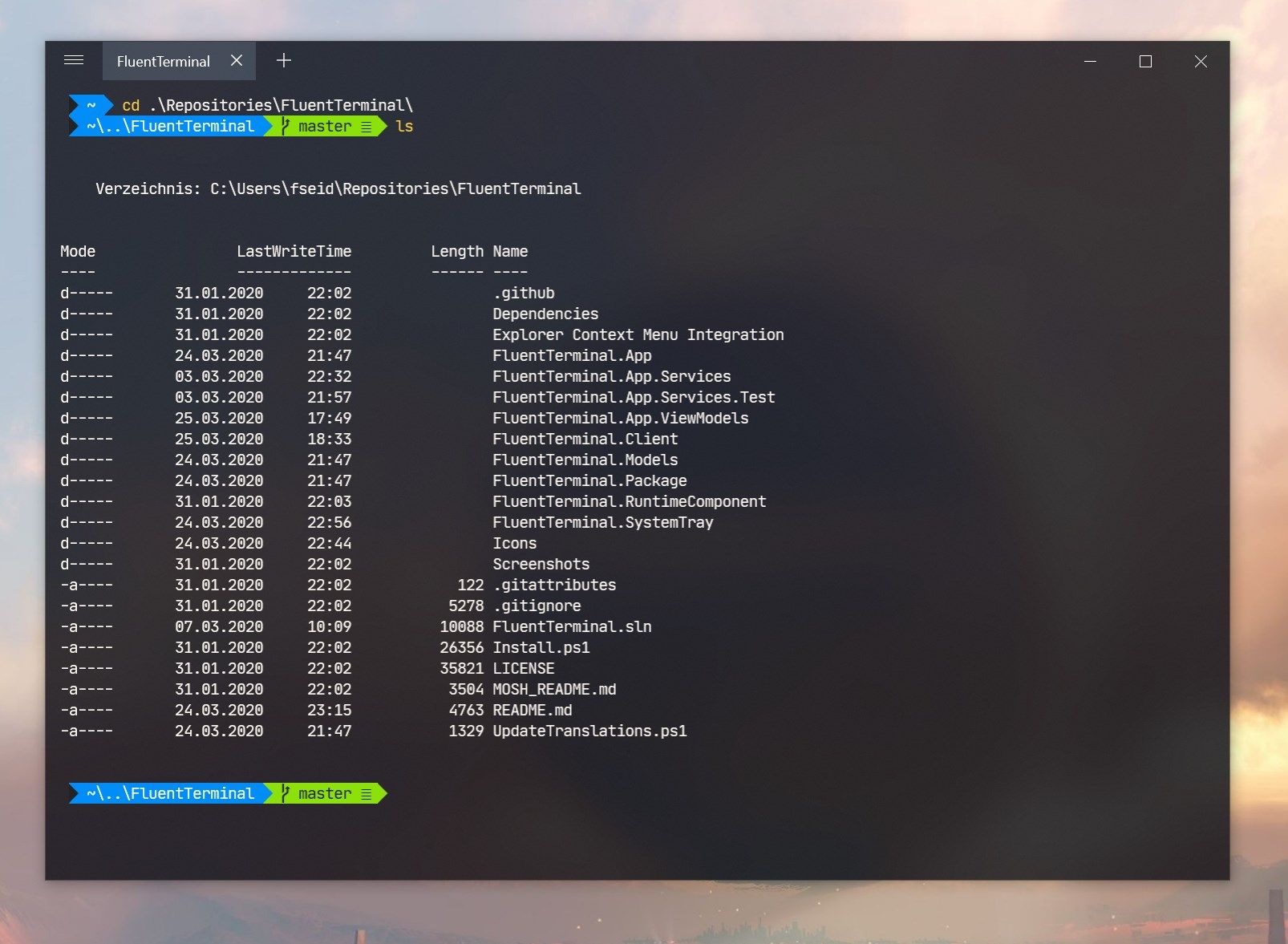
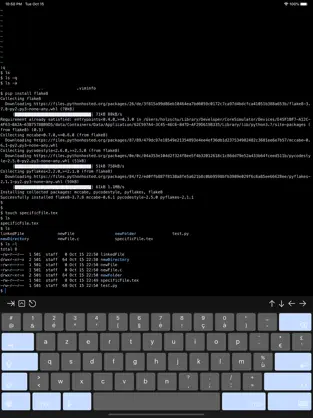
how old are you and your father?