Solved!
Solution was to create a group and perform an action on that:
action: light.turn_on
target:
entity_id: light.kitchen_cabinet_sink
data_template:
brightness_pct: "{{100*state_attr('light.kitchen_sink_ceiling','brightness')/255}}"
Original:
Trying to run an automation to match one light's state (on/off/dim) to another's. Have this currently:
alias: Sync cabinet lights with sink light
if:
- condition: device
type: is_on
device_id: [something]5710
entity_id: [something]a438
domain: light
then:
- type: turn_on
device_id: [something]b447
entity_id: [something]470f
domain: light
brightness_pct: 100
else:
- type: turn_off
device_id: [something]b447
entity_id: [something]470f
domain: light
That works fine to turn the lights on or off, and I have triggers in the automation for that and changes in brightness. But using a non-static number for brightness_pct (yes, I know I'll probably have to math the 0-100 scale instead of 0-255) is giving me trouble. When I try something like this:
alias: Sync cabinet lights with sink light
if:
- condition: device
type: is_on
device_id: [something]5710
entity_id: [something]a438
domain: light
then:
- type: turn_on
device_id: [something]b447
entity_id: [something]470f
domain: light
brightness_pct: {{state_attr("light.kitchen_sink_ceiling", "brightness")}}
else:
- type: turn_off
device_id: [something]b447
entity_id: [something]470f
domain: light
I have also tried {{states.light.kitchen_sink_ceiling.attributes.brightness}} instead. Both seem to have the correct value when I play around in the developer tools. But when I put it in the automation, I get an error that a float value was expected. I see some similar issues online, but it always seems to be in a different context and people fix it by changing some value I never had.****
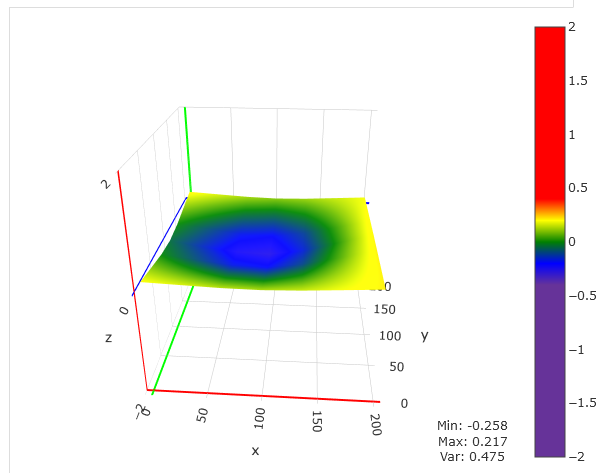
Big balls