Camel Chat
Camel Chat is a feature-rich Flutter application designed to provide a seamless interface for communicating with large language models (LLMs) served via an Ollama server. It offers a user-friendly way to interact with open-source AI models on your own hardware.

Features
- Connect to Ollama Servers: Easily connect to any Ollama server with optional basic HTTP authentication.
- Multiple Model Support: Chat with any model available on your Ollama server.
- Complete Chat History: View and manage your conversation history.
- Dark Mode Support: Switch between light and dark themes for comfortable viewing.
- Custom System Prompts: Define system prompts to set the AI's behaviour and context.
- Export Conversations: Export your chats as markdown files for sharing or archiving.
- Chat Organisation: Auto-generated meaningful titles for your conversations.
- Responsive UI: Works seamlessly on both mobile and desktop devices.
- Code Formatting: Proper rendering and formatting of code blocks in responses.
- Local Storage: All your conversations are stored locally for privacy.
Getting Started
Prerequisites
- A running Ollama server (local or remote).
Installation
Android
Download and install the APK from the releases page.
Linux
Choose one of the following packages from the releases page:
- Debian/Ubuntu: Download and install the
.debpackage. - Fedora/RHEL: Download and install the
.rpmpackage. - Arch: Download and install
.zstpackage. - Other distributions: Download the AppImage, make it executable and run it.
Setting Up Your Ollama Server
- Install Ollama from https://ollama.com/.
- Pull the models you want to use (e.g.,
ollama pull gemma3). - Run the Ollama server.
- Connect Camel Chat to your server by entering the URL (e.g.,
http://localhost:11434/).
Roadmap
Here are some features and improvements planned for future releases:
- Stream Responses: Implement streaming responses for more interactive conversations.
- File Attachments: Upload and process files during conversations.
- Chat Statistics: View usage statistics and performance metrics.
- Release on Flathub
- Windows & macOS Support


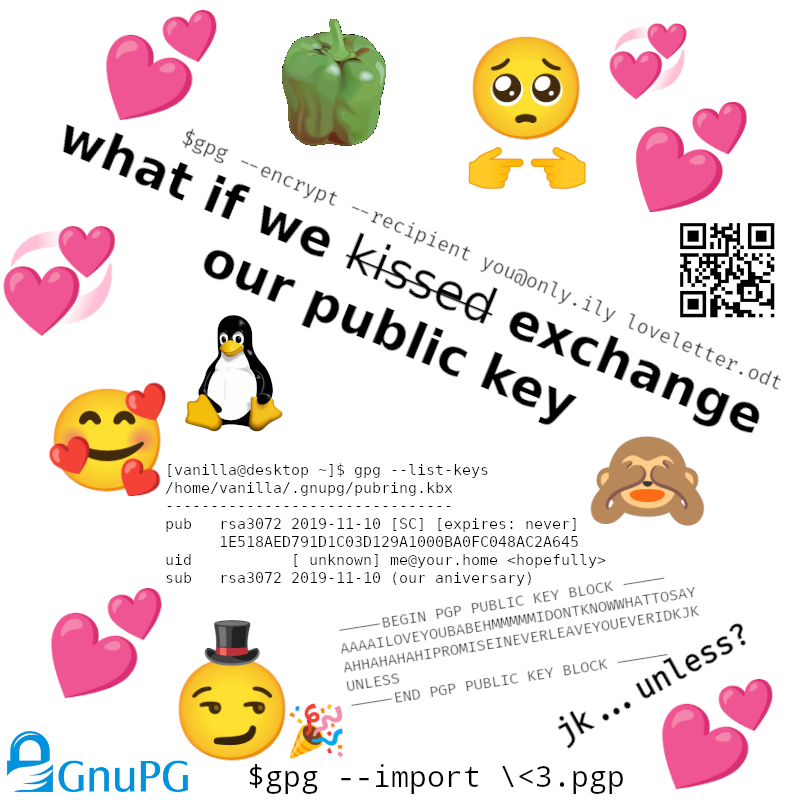





Thanks! I will definitely look into it.