A very good April Fool's, yes. Project Moon really went above and beyond this year ^^
I was extremely not expecting this, but I'll hold the condiment tray for them ^^b
I thought of you when I saw this teaser ^^
Now that you mention it... I can see the potential, yeah.
I see, I can understand that, I'm the kind to always be overprepared too x') Your employees are not that lacking in number nor levels, though. Your Briah layer is super solid in that regard, and with a bit of focused training + LOB points you should be able to bring up to speed your most fragile Agents. Trying for 5 Agents everywhere might be tempting, but it's generally better to not spread ourselves thin trying to train and equip and manage more people than we have the resources for. 3 Agents per Department (on average, depending on your facility you might want to deploy them differently) can do the job, if you can reasonably bring more it's good but not absolutely necessary.
Keeping in mind that I didn't play myself so I'm far from a specialist: the more you progress in the game, the more challenges it will throw at you on top of managing the Abnos, so while you of course can't avoid dealing with the Abnos I'd personally try to avoid those that force me to pay even more attention than average, like the Train, the Button, or Happy Teddy Bear, though which Abnos count for you depends on your comfort with them. On the other hand your current facility doesn't have the most... explosive combinations I can think of, which is nice. If you do restart, avoiding Abnos that create chain reactions when they're all in the facility would be preferable.
I don't have a firm opinion on restarting or going on. Hoping that someone else will come in to help!
Project Moon heard your desperation ^^
Thank you! Though I don't understand github enough to see if this mean the fix will apply with the next update of the instances or if it's supposed to already be deployed? If someone could clarify for me I'd very much appreciate it!
Thanks everyone for your confirmations. I'll keep the workaround in mind in case this doesn't get solved soon, and can confirm it worked for me before.
※ Additional Error Fix Notice (Hotfix ETA: 10/3 19:30 (KST))
▶ (JP Only) Fixed an issue where the translation for the description of Zwei West Section 3 Ishmael's Skill 2 Coin 3's effect stated that it inflicts "Tremor Count" instead of Tremor
Before: Inflict Tremor Count equal to ((Tremor Count on self)/2)
After: Inflict Tremor equal to ((Tremor Count on self)/2)




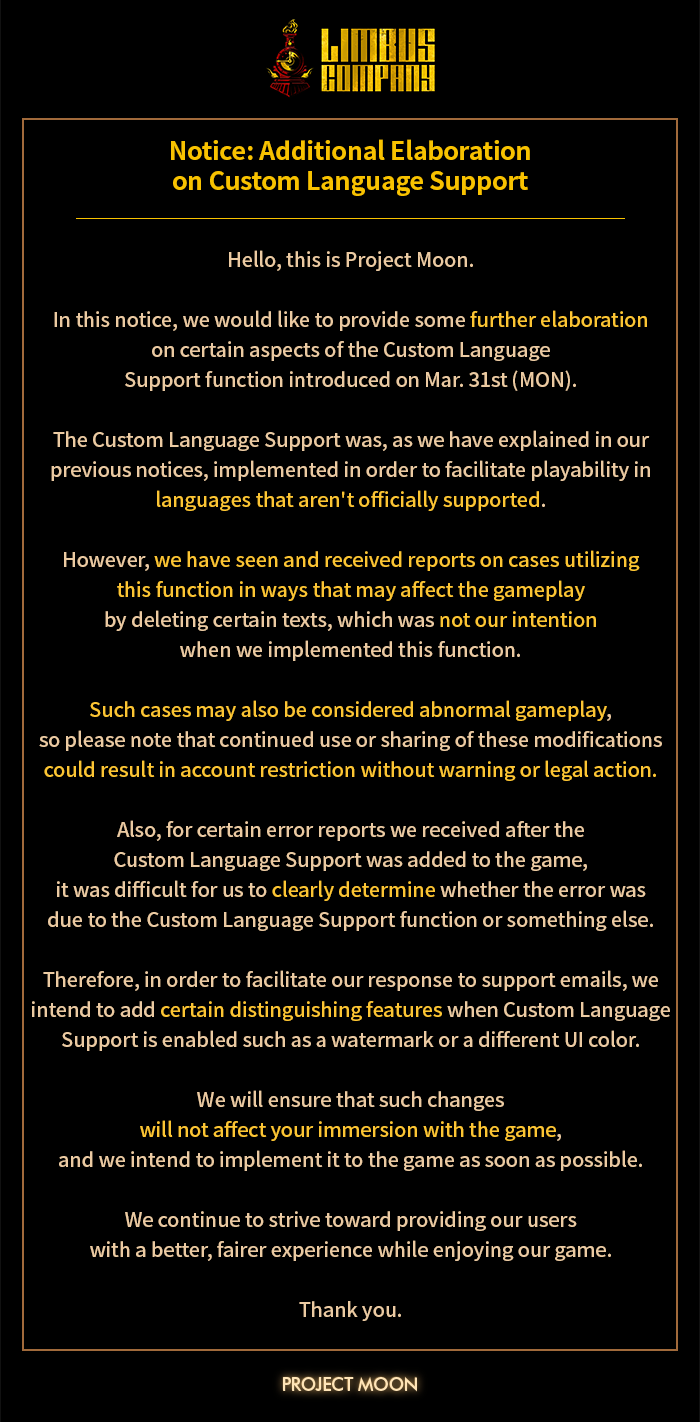
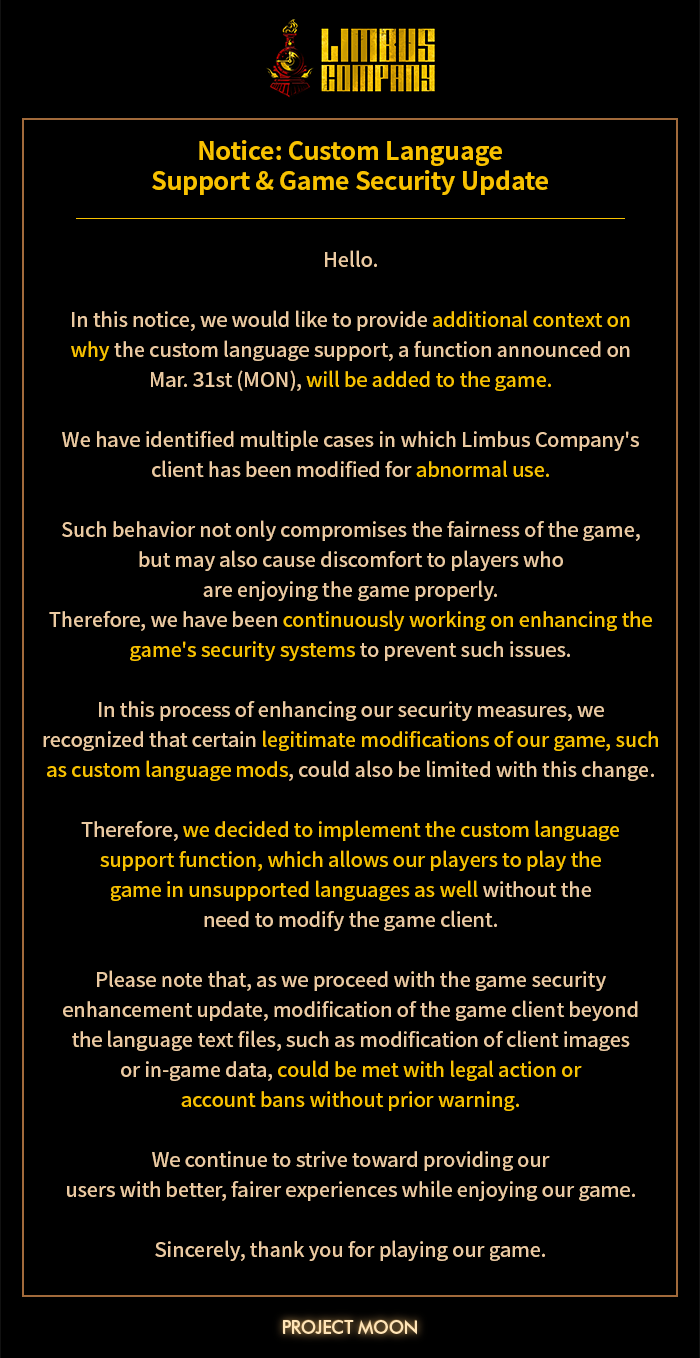












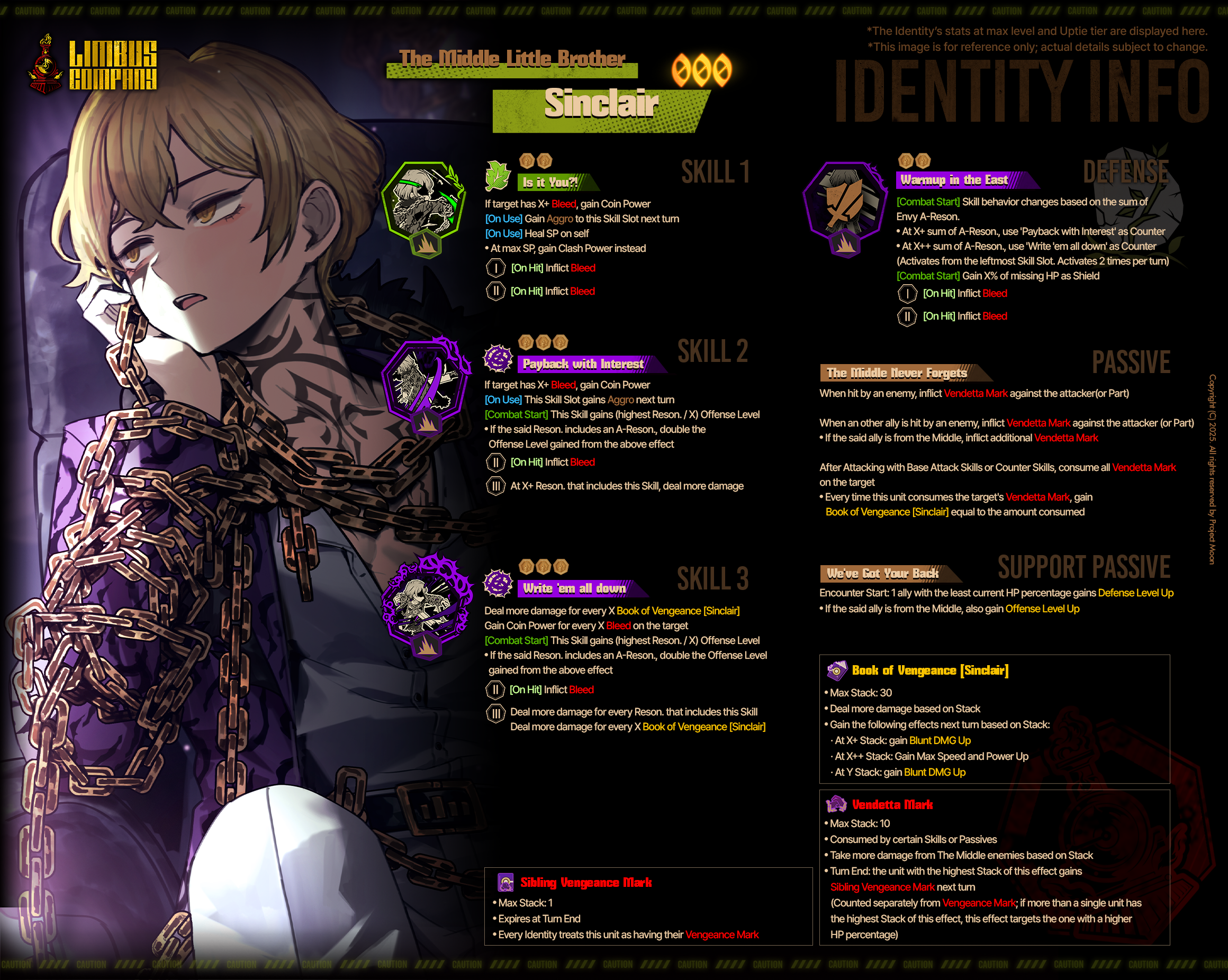





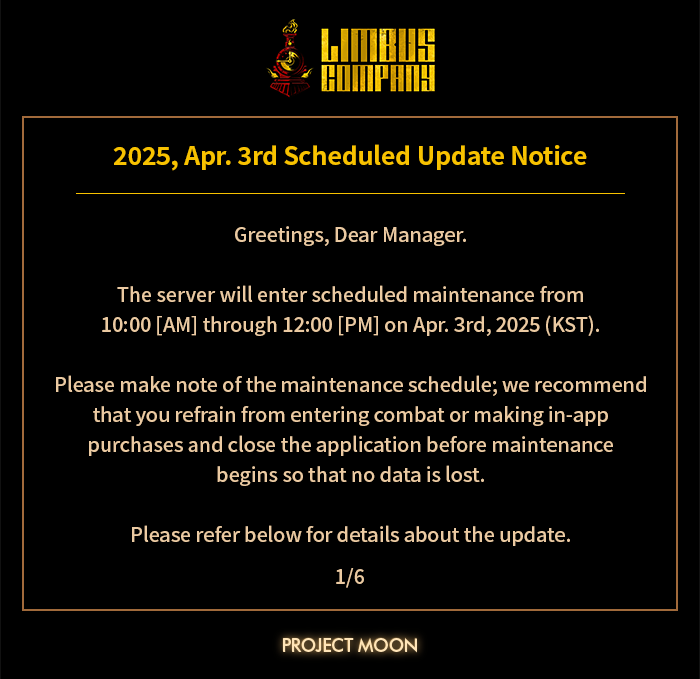
The voice actors nailed it and it's glorious ^^
Glad you enjoyed this =)