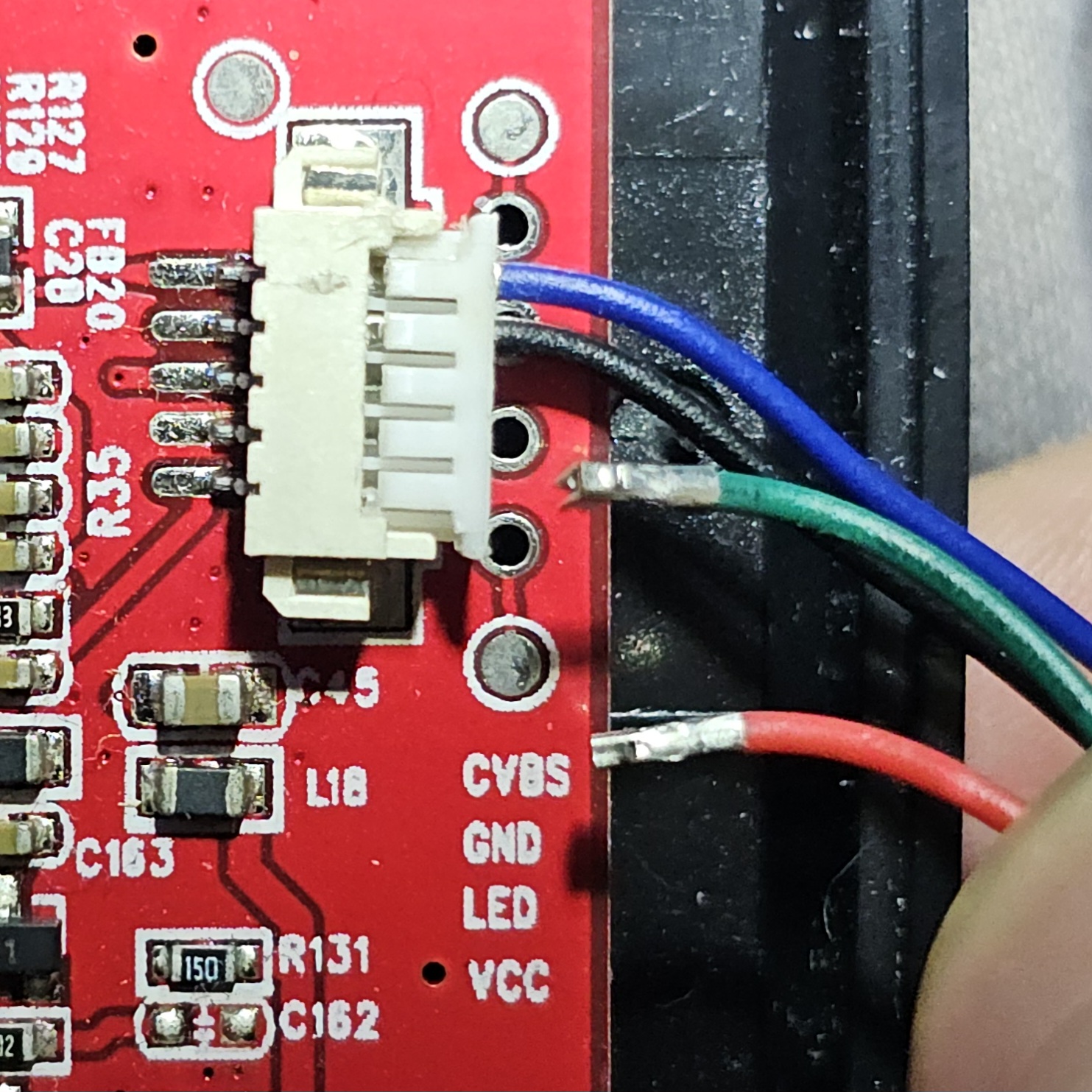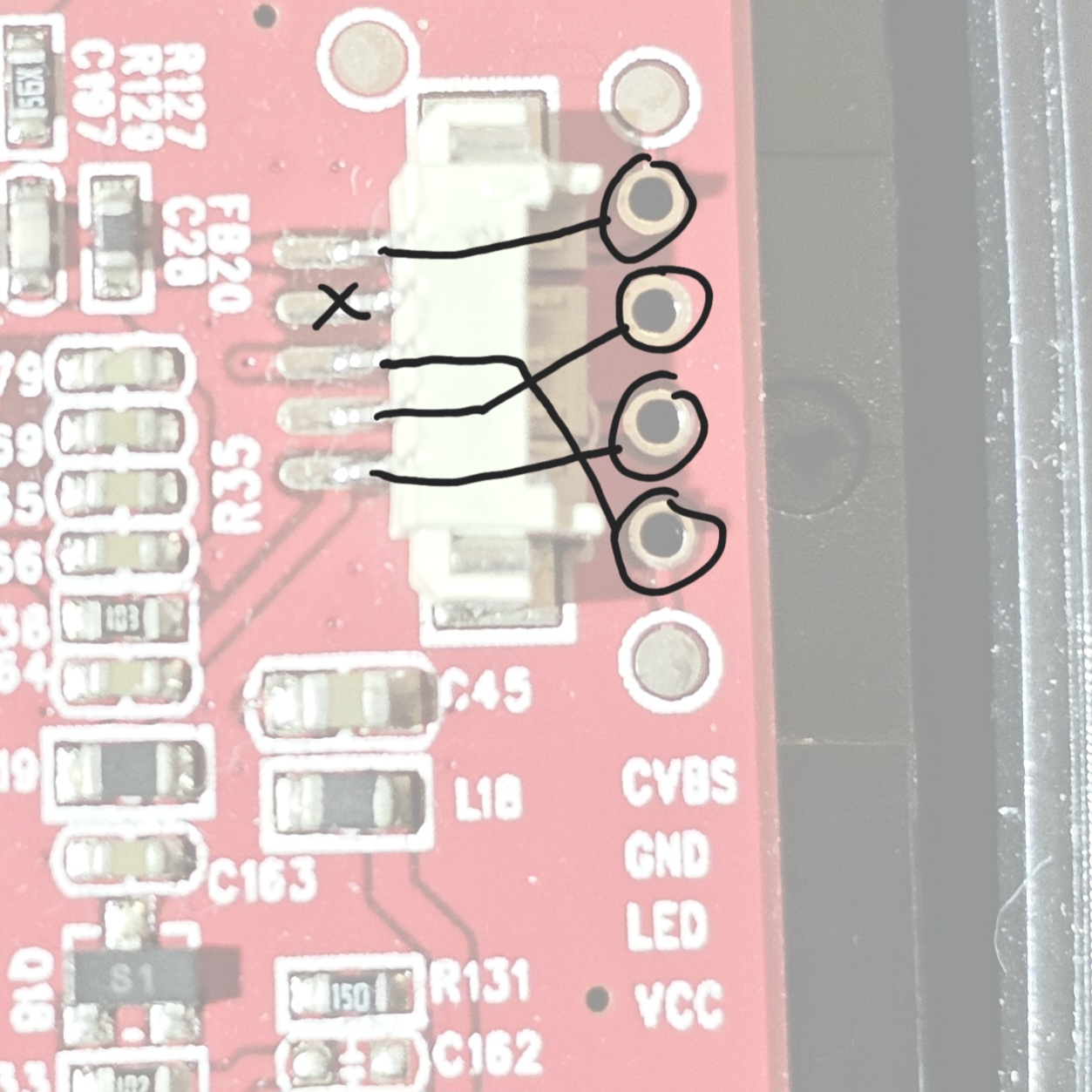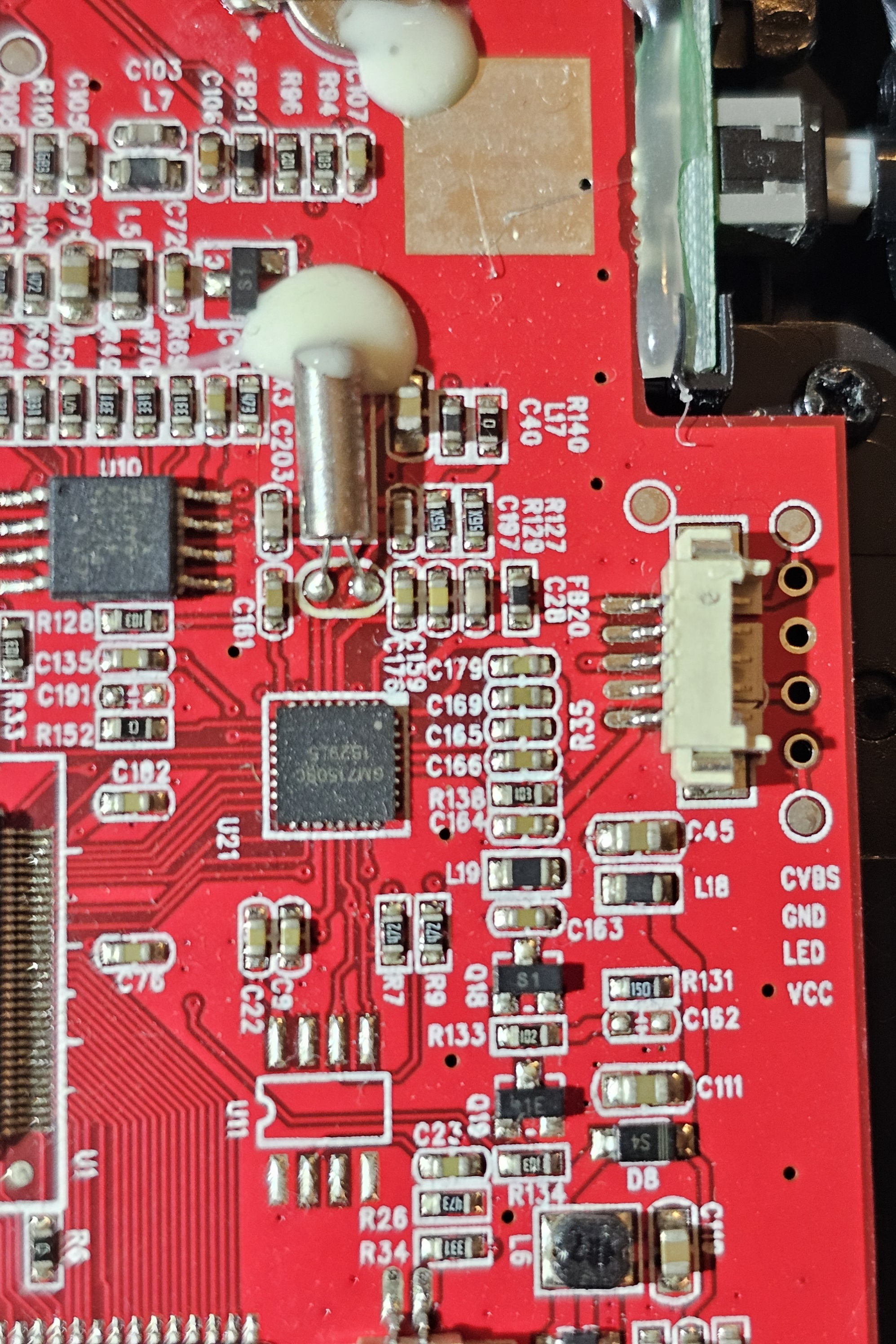Ask Electronics
For questions about component-level electronic circuits, tools and equipment.
Rules
1: Be nice.
2: Be on-topic (eg: Electronic, not electrical).
3: No commercial stuff, buying, selling or valuations.
4: Be safe.
The second connector pin from the bottom is connected to what's almost certainly a ground pour, and this is in line with the through hole labels together with your diagram. This is your black wire.
I would bet money on the rest of the labels (and your diagram) being correct too, so red wire goes to middle connector pin.
If you're fairly certain that blue is in its correct location then we're done: green goes to bottom pin. If you are not, we can take a closer look.
From the top down, that would be
Blue
X
Red
Black
Green
Your order is correct!
With the help of the other comment suggesting to measure the voltage of VCC, I was able to verify all the pins were working.
Good job
It looks as though this is a 5 pin connector, and you are saying that the second pin from the top is not connected but the black wire looks like it's in that spot. Black is often used for ground, is it possible that the second pin connects to ground instead of one of the through holes? It also looks like there are labels right below the holes that tell you what they are for. If I had to guess, black is ground and red is VCC. The other two are a bit of a mystery, but if you know that the blue wire goes up top then the green is probably the LED. This is all a guess, I don't actually know. So from the top it might be blue, black, green and then red. You could theoretically just clip the crimps off the wires and solder them in, it's the quickest and cheapest way. The more correctly way to fix it would be to identify the connector, and buy a crimping kit for that style connector. Common brands are Molex, Amphenol, and JST. It's probably a JST or a knock off, but they make a boatload of different products. Are there any numbers on either the socket or plug?
I don't believe the pins in the cable are in the right places. I guess they were reinserted wrong when it was first opened up. Pin 2 is definitely a dead pin. I confirmed the ground pin to the battery connection.
Also, if you can disconnect the plug and read what the voltage is on those holes that might also lead us in the right direction
Its a JST type connector I think. I bet if you check digikey (or whatever supplier you use), you'll be able to find kits for replacing the connector and its pins. Looks like the silkscreen labels on the right edge of the board below the connector show the pinout order.
Edit: on second thought, that labeled pinout may only be for the through-hole solder points. Safest bet would be to just identity the wires and solder them accordingly, rather than mess with the connector.
The label is for the through holes, but I did confirm the corresponding pins for the plug with my multimeter.
unconventional approach:
use reverse image search in hope that some other guy on the internet published a picture of the same but with the wires still connected.
Sadly didn't find any. Even looked at other camera scores in the similar budget range with the hopes that the camera part is reused on other devices. No luck. Not many teardowns of scope cameras.
Have you tried contacting the manufacturer directly? You might not get the whole diagrams but maybe they are willing to help you out. Worst they can say is no.
It's a bit old and on the budget side. I'll keep that in mind as a last resort.