this post was submitted on 09 Apr 2025
47 points (98.0% liked)
Ask Electronics
3613 readers
1 users here now
For questions about component-level electronic circuits, tools and equipment.
Rules
1: Be nice.
2: Be on-topic (eg: Electronic, not electrical).
3: No commercial stuff, buying, selling or valuations.
4: Be safe.
founded 2 years ago
MODERATORS
you are viewing a single comment's thread
view the rest of the comments
view the rest of the comments
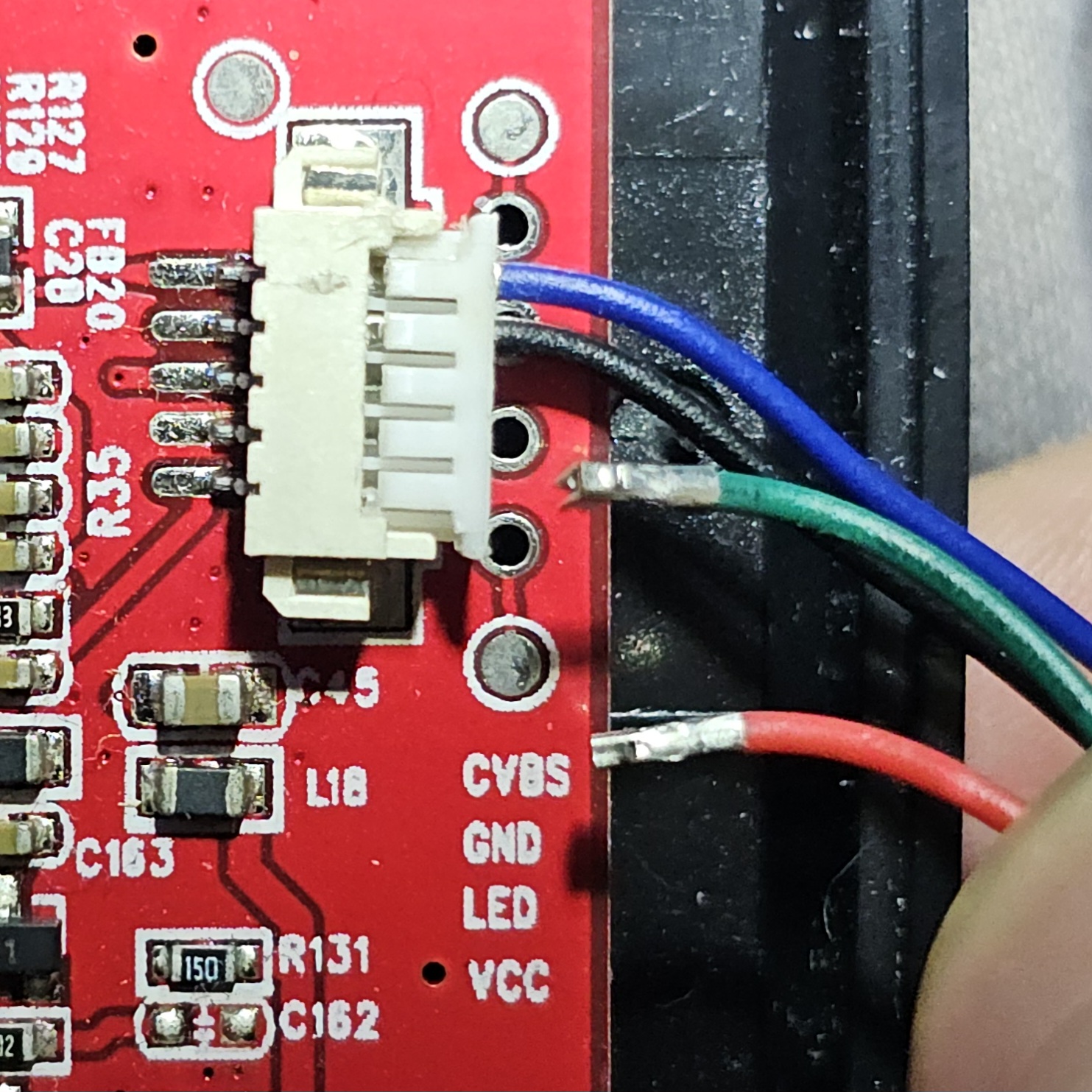
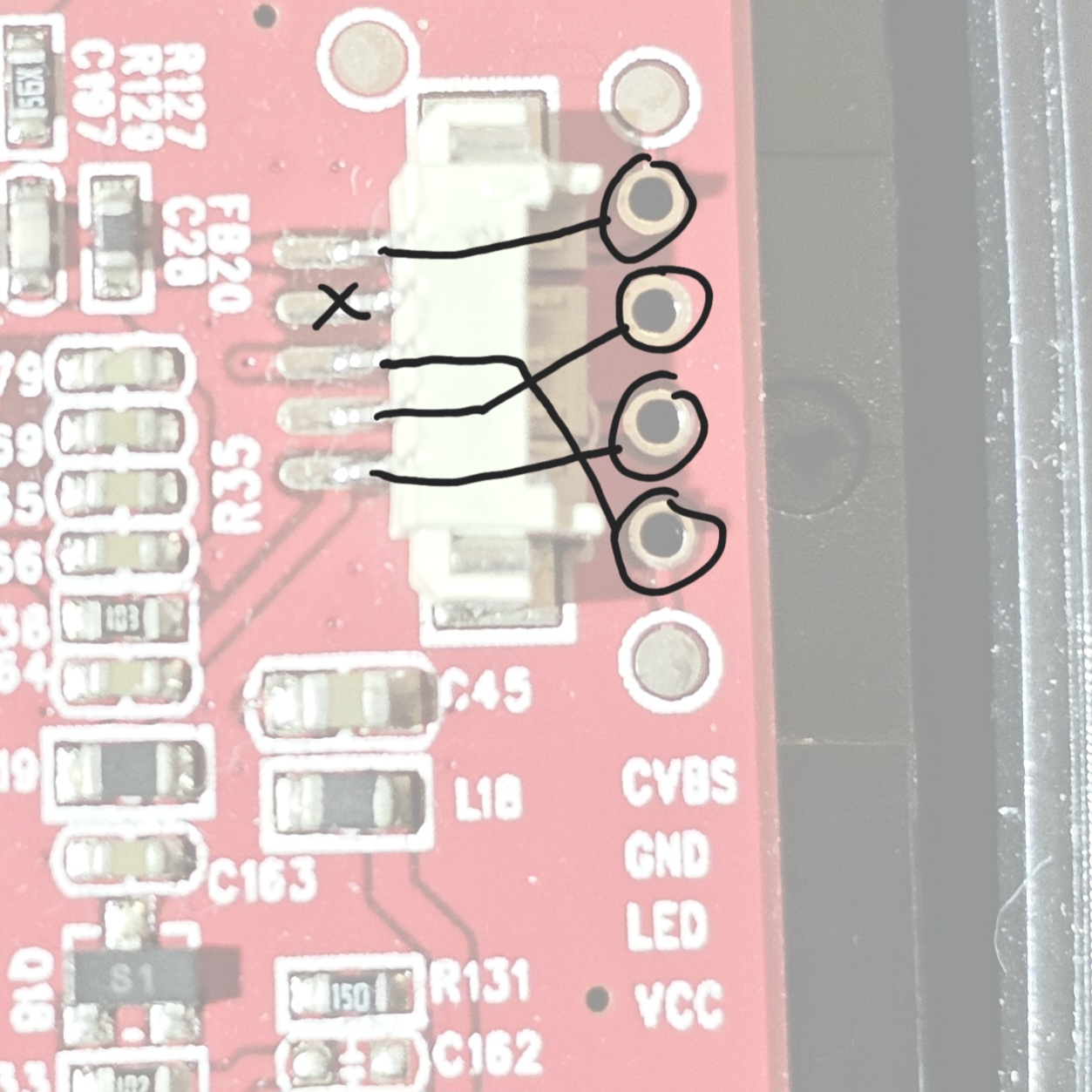
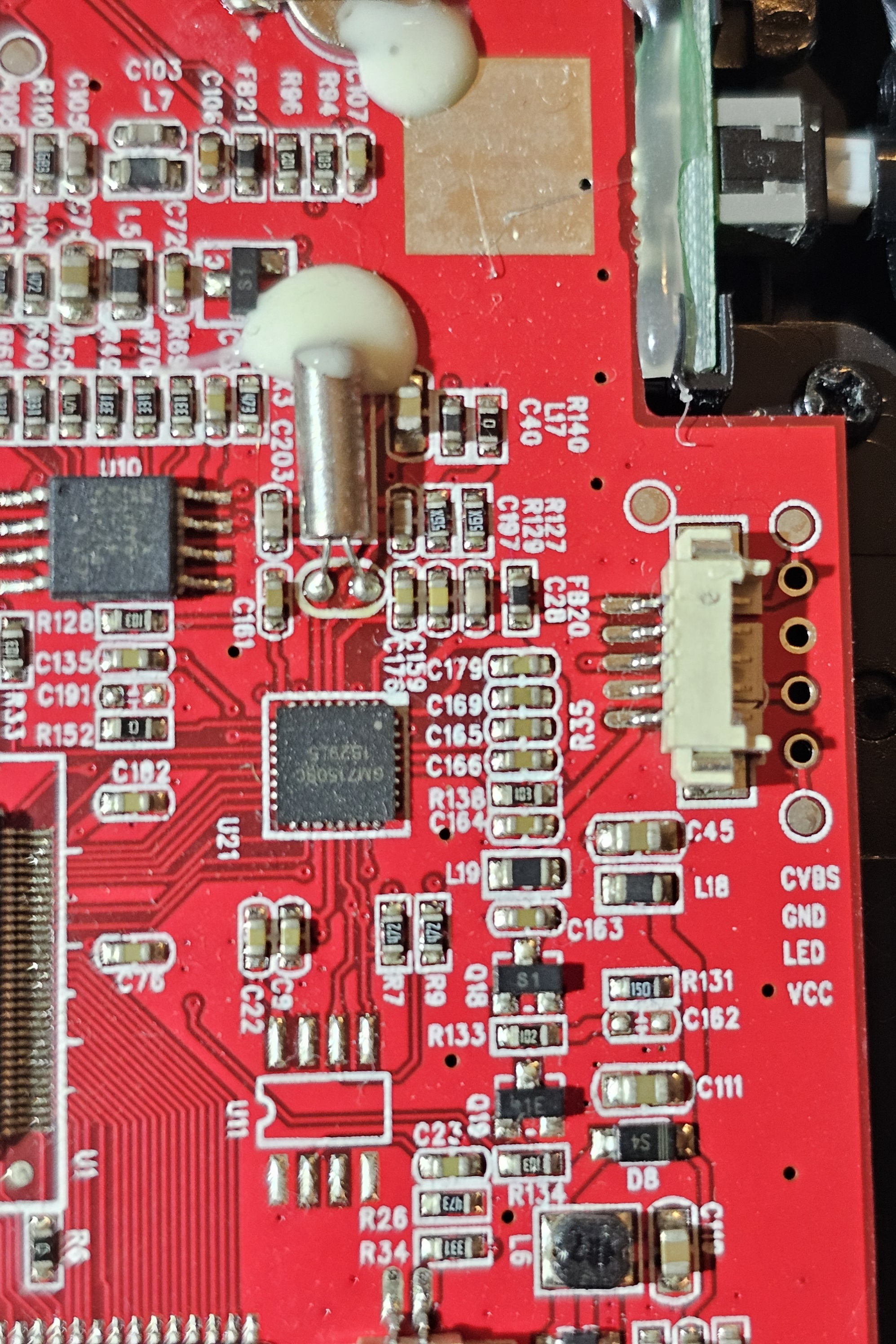
It looks as though this is a 5 pin connector, and you are saying that the second pin from the top is not connected but the black wire looks like it's in that spot. Black is often used for ground, is it possible that the second pin connects to ground instead of one of the through holes? It also looks like there are labels right below the holes that tell you what they are for. If I had to guess, black is ground and red is VCC. The other two are a bit of a mystery, but if you know that the blue wire goes up top then the green is probably the LED. This is all a guess, I don't actually know. So from the top it might be blue, black, green and then red. You could theoretically just clip the crimps off the wires and solder them in, it's the quickest and cheapest way. The more correctly way to fix it would be to identify the connector, and buy a crimping kit for that style connector. Common brands are Molex, Amphenol, and JST. It's probably a JST or a knock off, but they make a boatload of different products. Are there any numbers on either the socket or plug?
I don't believe the pins in the cable are in the right places. I guess they were reinserted wrong when it was first opened up. Pin 2 is definitely a dead pin. I confirmed the ground pin to the battery connection.
Also, if you can disconnect the plug and read what the voltage is on those holes that might also lead us in the right direction