Hello everybody! here's the problem:
In my EndeavourOS laptop I had a /swapfile, but couldn't take snapshots with snapper because of it (if I understood correctly). So, I created a 16Gb swap partition using GParted from a live USB. Then, I edited /etc/fstab to remove the line about the swapfile and to add the newly created swap partition:
UUID=506d48e6-1cc0-4136-ba55-6f2f187bcdb1 swap swap defaults 0 0
# /swapfile none swap sw 0 0
I took the UUID from
$ sudo blkid
/dev/nvme0n1p3: LABEL="swap" UUID="506d48e6-1cc0-4136-ba55-6f2f187bcdb1" TYPE="swap" PARTLABEL="SWAP" PARTUUID="b4543e4e-4623-4317-99aa-086b0e62836e"
...
if I run sudo swapon -a it gets enabled correctly and it all works fine. The problem however is that when I reboot the machine, it gets stuck in the systemd screen saying "a job is running for /dev/disk/etc..." forever, and the only way I have to log in is to boot from a live USB, modify /efi/loader/entries/somethingverylong.conf to add these kernel options:
systemd.swap=0 noresume
and then reboot, and manually enable the swap.
I'm not understanding very well what's happening here. why is the system stuck if I don't add these parameters? how can I solve it?
thanks in advance!
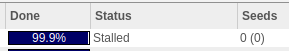
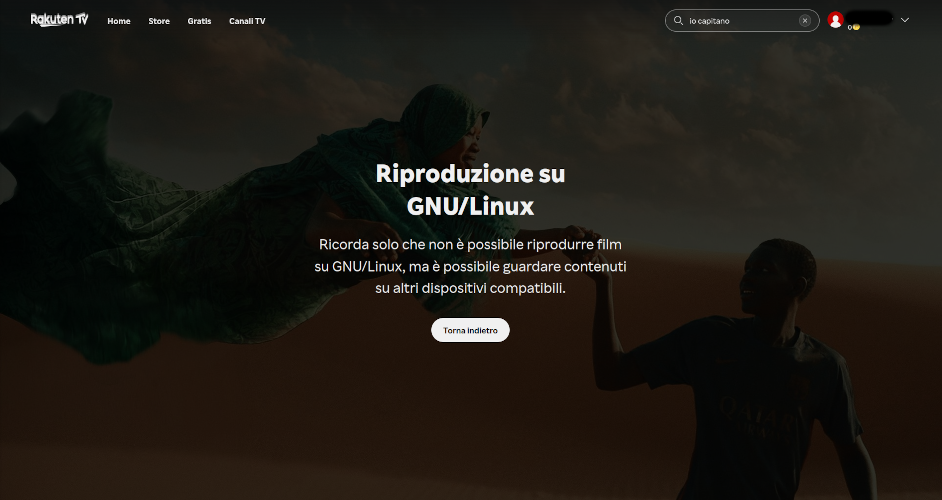
Yeah something similar to this, with API to access it from any music player app! The features that would make it really appealing (imo) would be: