DO NOT follow my lead, my backup solution is scuffed at best.
3:
I have:
- RAID1 array w/ 2 drives
- Photos on the device that took them
- Photos on a random old hard drive pulled from an ancient apple mac.
2:
I've got a hard drive and flash memory?
1:
Don't have this at all, the closest is that my phone is off-site half of the day.
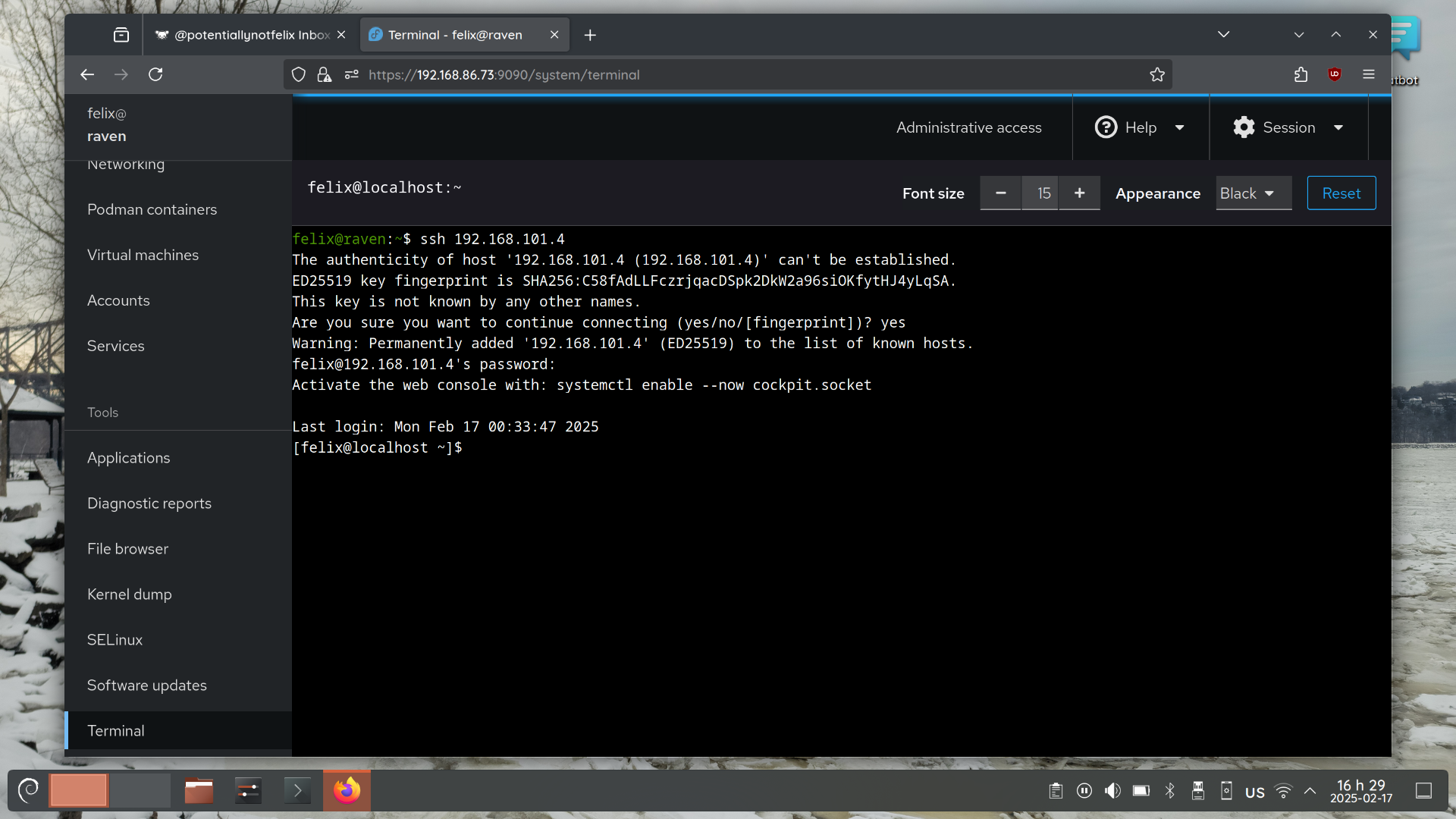
I ended up just installing Alma Linux again. Thank you very much for your help.