Everything except the Y key you can get with a Perixx Periboard 535. It uses mechanical Choc switches.
The closest thing I've seen to moving keys to the other hand is keyboards with two B keys, so you can type it with either hand. I haven't seen that for the Y key.
You didn't specify whether you want row-stagger or column-stagger. Given that you don't want to change your typing habits, I'm guessing row-stagger is what you'll prefer. Transitioning to column-stagger would throw out a lot of your muscle memory and require some time to adjust, especially if you're used to non-standard fingering. Typing Y with the right hand would be a minor change in comparison.







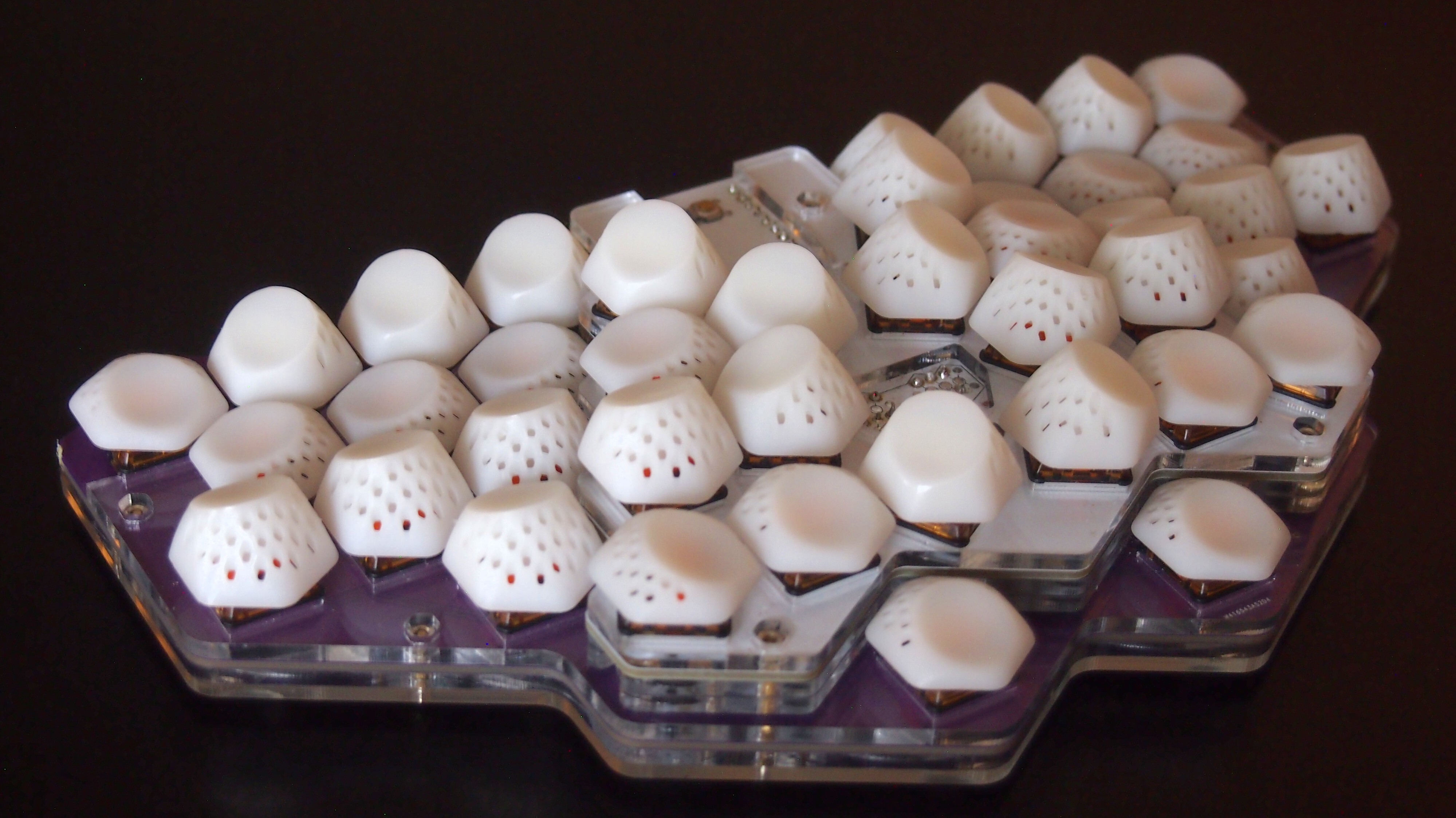
Ergodox has a layout similar to Kinesis Advantage keyboards, particularly the thumb cluster. There are low profile versions of it. A quick search got me this: https://www.slicemk.com/products/ergodoxlp-wireless