Hey fElon, fuck you in the neck!
HulkSmashBurgers
joined 2 years ago
This needs to become the norm.
Nah that's a bean.
What a fucking chode that guy is.
I'm not at all surprised he'll try, and if the courts don't stop him, the 2nd amendment allows us to explore other options.
I think a big part of the problem is the media sanewashes him so a lot of people don't see the crazy.
Yeah pretty sure him anj his doge pack have broken some federal laws in the last couple months but they'll never go to jail for it.
Boo hoo poor wittle musky
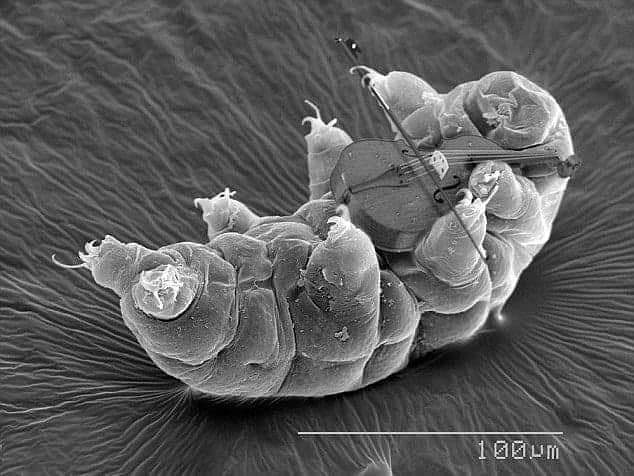
It needs to become a mass movement or it's game over for 'murca.
Republican cruelty knows no bounds.
MTG is an awful person.
view more: next ›
Big fat zero for me.