When you ask to blur they get amazing data on your location to pair with your browser fingerprint.
I might prefer to just block the data mining vehicle used to record my house.
When you ask to blur they get amazing data on your location to pair with your browser fingerprint.
I might prefer to just block the data mining vehicle used to record my house.
Well, fElon and Chump in charge IS a major safety concern.
I use mine as a firelighter for my wood heater.
People also use it to make diesel if it's not solidified animal fat.
I live in an area without public sewerage though. All our sewage goes into a series of septic tanks underground in our backyard.
It's a bit of a pain really because in summer when all the grass is brown the septic tank area still requires attention.

I tried but received a warning for spam as the filters have Fediverse Chicks blocked now.
🤭
Ubuntu snap store is full of trouble, mint has a good reputation for beginners.
I used debian a long time as my main gaming machine but it wasn't handling the transition to nvidia with wayland very well from what I could tell. I ended up switching to nobara (fedora based) because of its gaming set-up and that was awesome until fedora dropped X11. Wayland is still a big drama with nvidia so I have now switched to arch.
My arch installation is great, I'm loving it and since I last installed it on my other machine about 6 years ago the archinstall script has gone a long way and it's pretty easy to install now.
Anyway, whichever one you choose be sure to install X11 instead of wayland for now until nvidia comes to the wayland party.
Got it, so the real Dalai lama is the one not recognised by bejing and the fake is the one recognised by Bejing.
She was the cutest young hen in the flock and was doted on by my daughter. Sadly she doesn't have to much time left anymore as she is almost 10 years old.
This thread has some good info about how you could diagnose the problem.
https://askubuntu.com/questions/236476/how-do-i-diagnose-hang-on-shutdown
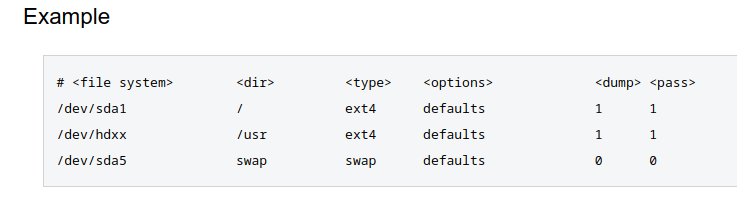
I'll give you a quick rundown of the fstab file FYI but you only have root and the boot partition so I don't think it's viable just yet to edit.
Above is the example table of your drive information.
We can see that the on the first row of the first column is called /dev/sda1 this can also be represented by your device id or UUID which in your case the first row and the first column is UUID=686f915f-beb7-4533-a258-7b22b742aa02
The second column on the first row in the example is or directory and the example is / which is a programatic representaion of "root" (all of the system files). In your fstab file it's identical.
The third column is which is the type of drive format. The example is ext4 which is also identical to your system.
The fourth is which are defaults in the example and in your system is "errors=remount-ro"
The fifth is and the option selected in the example is 1 where your system is "0"
The sixth is where both yours and the example is 1
I think the fstab configuration is fine and a quick search suggests that if there was an error on the drive with your root then the system will boot to read only access.
https://askubuntu.com/questions/707118/what-do-the-fstab-mount-options-errors-remount-ro-mean
You can install gparted and run drive error checking on both drives anyhow which is always good routine preventative maintenance.
For now don't edit the fstab file as you may break your boot.
Knee problems