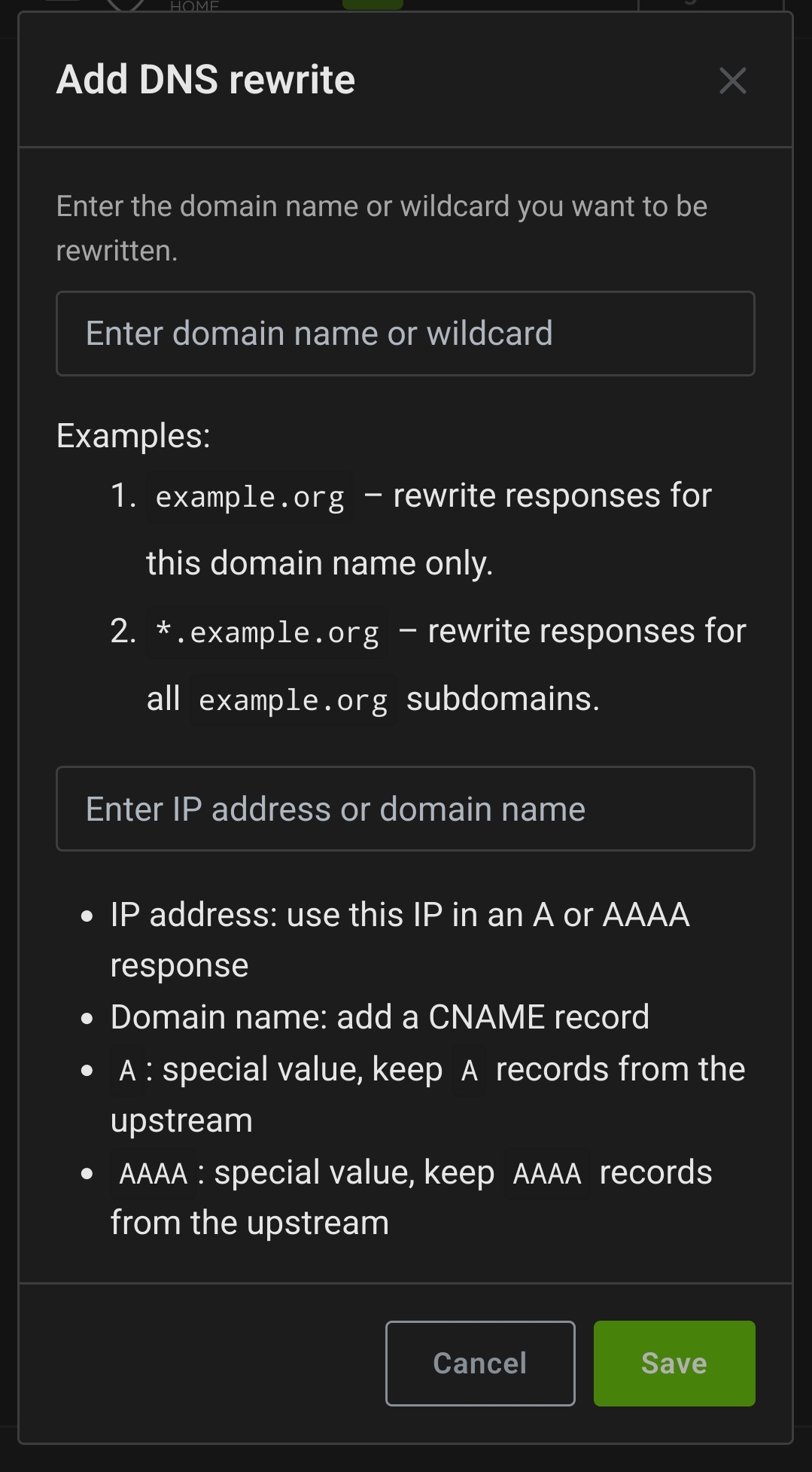Hi selfhosting community :)
I am hosting some services on a NixOS box (Immich, Nextcloud and some others). So far I had no problem reaching my services, just via tailscale when I am not at home.
But now I wanted to branch out and get a little fancy with https setup and a domain, so I can share my services with friends. I followed this guide and got a domain at cloudflare. However I ran into some problems.
The relevant setup:
spoiler
Nextcloud:
services.nextcloud = {
enable = true;
hostName = "nextcloud.<mydomain>.com";
https = true;
};
Nginx:
services.nginx = {
enable = true;
virtualHosts = {
"nextcloud.<mydomain>.com" = {
forceSSL = true;
useACMEHost = "<mydomain>.com";
};
"immich.<mydomain>.com" = {
forceSSL = true;
useACMEHost = "<mydomain>.com";
locations."/".proxyPass = "http://127.0.0.1:2283/";
};
"immich.<machine>.<tailnet>.net" = {
locations."/".proxyPass = "http://127.0.0.1:2283/";
};
};
};
ACME
security.acme = {
acceptTerms = true;
defaults.email = "my@mail.com";
certs."<mydomain>.com" = {
domain = "*.<mydomain>.com";
group = "nginx";
dnsProvider = "cloudflare";
dnsPropagationCheck = true;
credentialsFile = config.sops.secrets.cloudflare.path;
};
};
My situation now is the following:
- I can reach eg. Immich by going to http://..net:2283 (https is not working here).
- I can not reach Immich by the domains I have setup in my Nginx configuration. So "immich...net" & "immich..com" give a "Server not found" error. I tried both 127.0.0.1 and the tailscale IP of the server in the proxyPass section.
Does one of you network wizards know where the problem lies? Or how would I go about troubleshooting the issue?