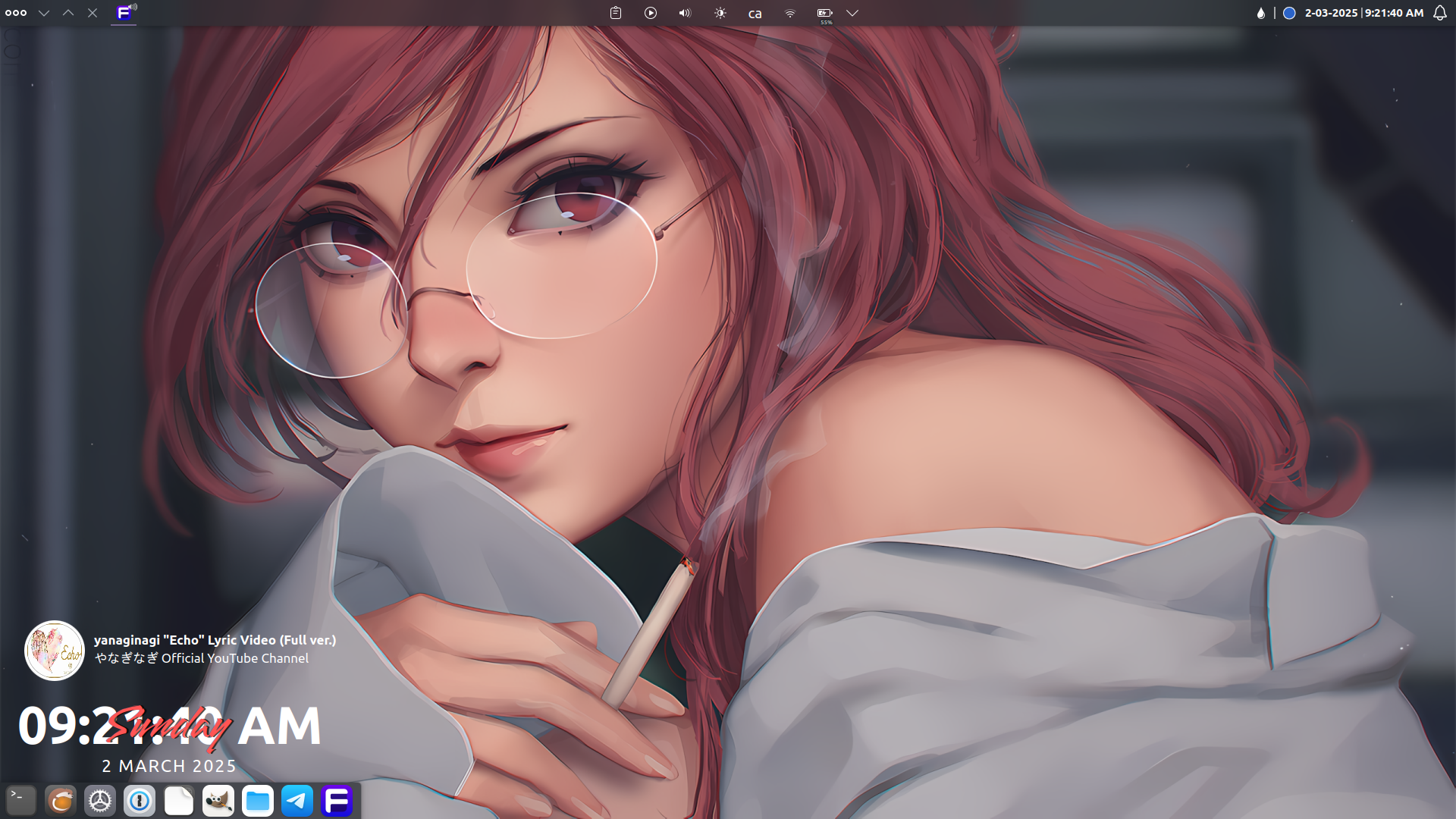Wallpaper: https://wallhaven.cc/w/z8zo3w
Unixporn
Unixporn
Submit screenshots of all your *NIX desktops, themes, and nifty configurations, or submit anything else that will make themers happy. Maybe a server running on an Amiga, or a Thinkpad signed by Bjarne Stroustrup? Show the world how pretty your computer can be!
Rules
- Post On-Topic
- No Defaults
- Busy Screenshots
- Use High-Quality Images
- Include a Details Comment
- No NSFW
- No Racism or use of racist terms
Is there a subtle blur on the wallpaper when their is a window in the foreground? Looks lovely
Yeah, it's a blur wallpapers plugin for KDE
I have a few questions :
How do you put the titlebar buttons in a panel ?
How do you make it so it doesn't have a titlebar ?
What Plasma theme are you using ?
this is the configuration I used:
-
Panel widgets (left to right): Application Launcher, Icons only task manager, Application title bar (buttons only), Global menu, Spacer, System tray, Spacer, Color picker, Digital clock, Notification.
-
Desktop Widget (top to bottom): Circle Music, Clear clock, Default panel (auto dodge).
-
Plasma: Spectrum Classic Dark
-
Icons: WhiteSur
-
Window border: KDE Rounded corner(Github)
-to disable window decorations: Open Settings-> Color & Themes-> Window Decorations->Edit button-> Window-Specific Overrides-> +Add-> Regular expression to match: .* and check Hide window title bar.