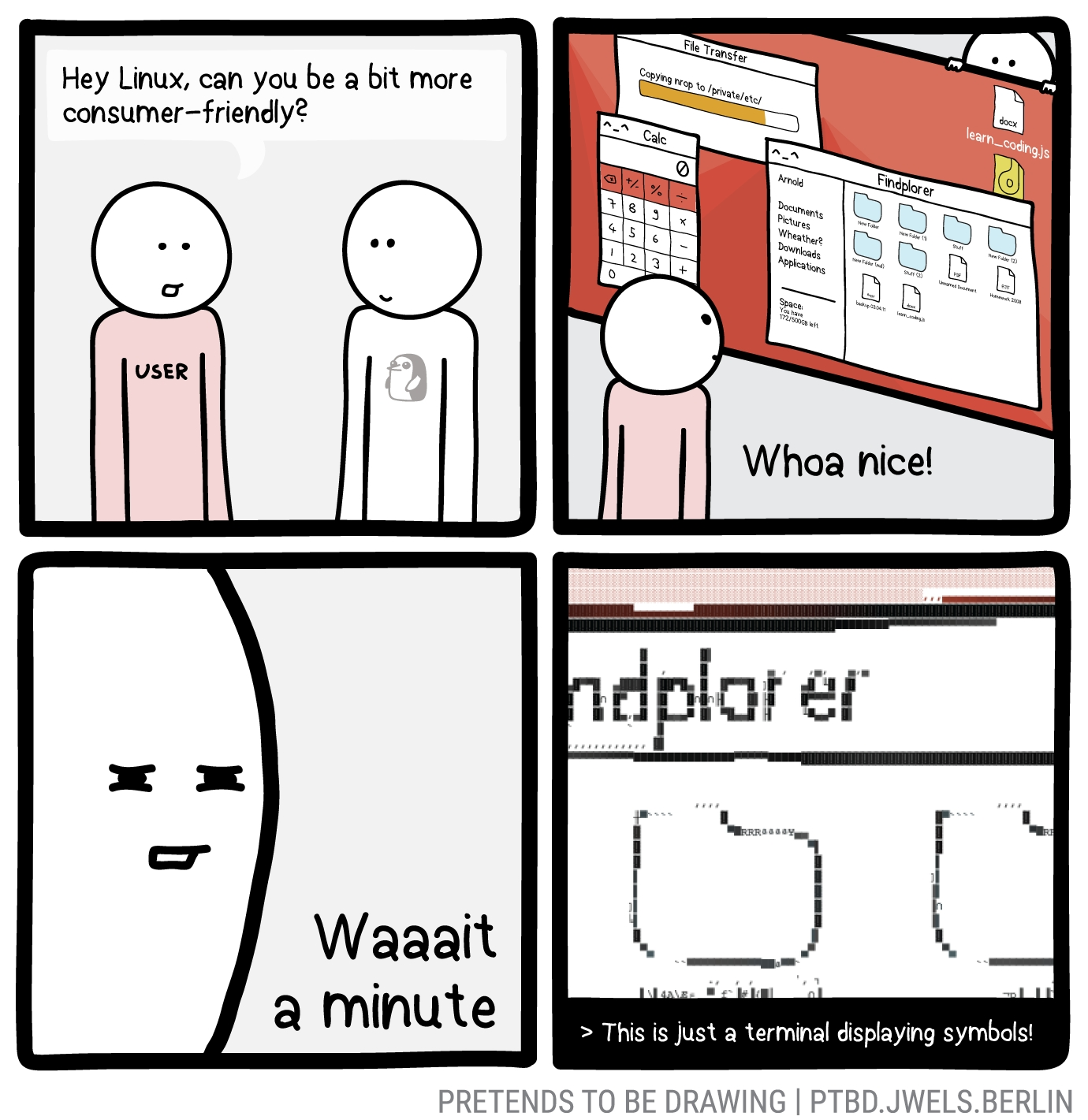I really don't like how "consumer-friendly" means "GUI that resembles Windows" in the minds of so many people.
linuxmemes
Hint: :q!
Sister communities:
Community rules (click to expand)
1. Follow the site-wide rules
- Instance-wide TOS: https://legal.lemmy.world/tos/
- Lemmy code of conduct: https://join-lemmy.org/docs/code_of_conduct.html
2. Be civil
3. Post Linux-related content
sudo in Windows.4. No recent reposts
5. 🇬🇧 Language/язык/Sprache
6. (NEW!) Regarding public figures
We all have our opinions, and certain public figures can be divisive. Keep in mind that this is a community for memes and light-hearted fun, not for airing grievances or leveling accusations.Please report posts and comments that break these rules!
Important: never execute code or follow advice that you don't understand or can't verify, especially here. The word of the day is credibility. This is a meme community -- even the most helpful comments might just be shitposts that can damage your system. Be aware, be smart, don't remove France.
Gotta meet the customer where they are, not where you would like them to be. Most people don't want to learn a new thing.
You gotta meet the customer halfway until you get enough of them hooked, then slowly start introducing new ideas into their mental ecosystems that align with your vision.
Then add adverts into that ecosystem and center their program menu. Ooh! Then change their right menus! They'd love that! Or, maybe they won't, but whatever.
I like the terminal but don't remember all the arguments. I find that clunky. That's my main issue with it. (I'm open to suggestions if anyone has any)
I highly recommend zsh. It takes a moment to setup initially, but you can use oh-my-zsh to just skip that part and use one of the many, many presets, and it supports plugins, of which there are many. It gives you tab support for so many popular commands, you will never need to remember them, and it has a lot of small improvements that makes your terminal life a breath. For example, if you do cd tab in bash, it will give you a list of subdirrectories. If you do the same in zsh, it will give you that list and a cursor that you can use to navigate said list, so instead of typing the dir, you can do cd tab tab tab enter
For someone that doesn't like the cli, I'd recommend fish instead of that as it just works with no setup.