this post was submitted on 04 Jun 2025
734 points (98.4% liked)
Microblog Memes
7959 readers
2633 users here now
A place to share screenshots of Microblog posts, whether from Mastodon, tumblr, ~~Twitter~~ X, KBin, Threads or elsewhere.
Created as an evolution of White People Twitter and other tweet-capture subreddits.
Rules:
- Please put at least one word relevant to the post in the post title.
- Be nice.
- No advertising, brand promotion or guerilla marketing.
- Posters are encouraged to link to the toot or tweet etc in the description of posts.
Related communities:
founded 2 years ago
MODERATORS
you are viewing a single comment's thread
view the rest of the comments
view the rest of the comments
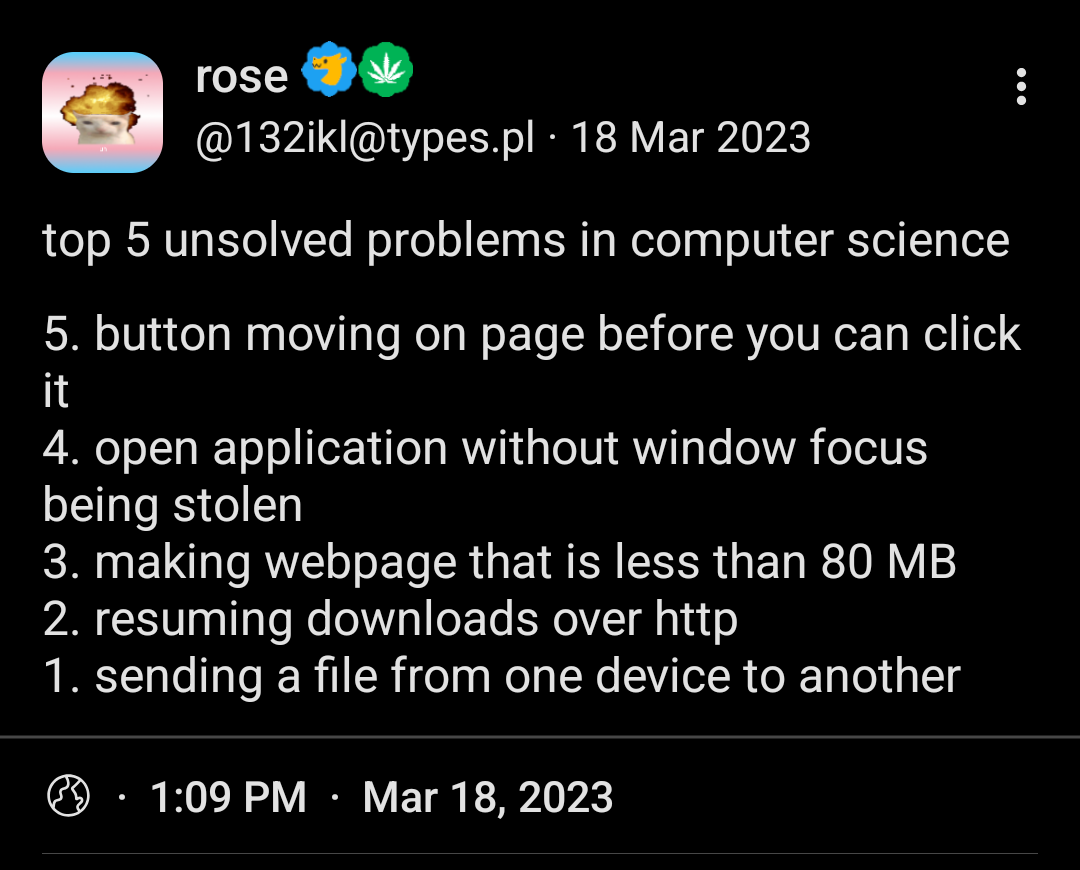
5 is worst on websites, but "adaptive UX" apps do this, too. It's a crime.
4 is trivially fixed, for many Linux WMs. Here's for KDE. It's less trivial for xfce, but possible. Here's how to do it in i3 (this is as simple as any configuration in i3).
3 is clearly satire, and a very real and valid condemnation about modern web page design. Use Hugo (or similar) and pick a lightweight theme: there are several nice looking ones that specifically exclude JavaScript, which is the main culprit.
1 is such. A. Pain. Sure, if you use KDE or mconnect and the KDE app on Android, it's easy. The Device Connect app works really well. Apple to Apple is trivial. But arbitrary device to arbitrary device? The problem is that there's no standard championed by anyone. Apple is not interested in pushing their protocol: they have a vested interest in making all other devices a PITA so people are encouraged to buy into the Apple ecosystem. Google has been oddly inactive about it. Samsung does the same thing Apple does. We have the Wormhole protocol which is fantastic, but not even the main Linux desktops have built-in support; c.f. KDE Connect.
python3 -m http.server
It's the only way I can send anything to my old iPad. Aside from straight up using some cloud service ofc. This is much faster tho.
Windows, Linux, Android, and iOS can all open samba shares...
In theory, yes. But does it work out of the box? The files app that shipped with my android does not seem capable of opening a samba share. Conclusion: I would need an external app.
And what about creating Samba shares? In my experience, creating a Samba share has been frustrating and cumbersome.
Not exactly a one-click share solution. If you set it up and get it to work then great, but at that point I could just use KDE Connect.
iOS does actually support SMB out of the box, I am able to just navigate to my shares with no issues. But android does, I use an app called "Cx File Explorer" and it works perfectly fine.
But I will admit, setting up and managing samba shares is cumbersome and requires quite a bit of know-how
Funny enough though, I think windows actually handles SMB shares the best out of all of them. They're actually super resilient and reconnect super fast.
I didn't know iOS supports it out of the box. Cool thatvit does though!
I use Mixplorer on android which also supports SMB shares. Works well enough.
And it would make sense that Windows manages it the best, SMB was, after all, microsofts invention as far as I know.
One issue that I had to deal with because of that is that SMB doesn't support all characters in file names that ext4 or btrfs do. There is a "work around" that replaces the ofdending characters with lookalikes you can choose, but it's obviously not perfect and if you would have two files with the same file name but one has the invalid character replaced with a lookalike, I think samba would probably get confused because iirc, the protocol itself cannot transmit characters in file names that aren't allowed in NTFS.
Also when I set it up on my server, it caused me many frustrating hours of looking for why it doesn't work only for me to find out at some point that the share needs a special SELinux flag. Setting up an NFS share worked out of the box with no SELinux shenanigans required. That's why I'm still grumpy at samba.
Honestly I had to go and look up what issues people have had with SELinux because Ive only ever had issues on the remote computer when trying to access the share, but it looks like I've maybe just gotten lucky!
I've hosted it on both a Raspberry Pi and with Ubuntu Server (maybe that's the issue cause I use normal Ubuntu on my laptop?) and all it's ever taken to set it up is just configuring the config file. Any permission issues has always just been because I didn't set up file permissions correctly