this post was submitted on 06 Mar 2025
366 points (99.2% liked)
Privacy
37039 readers
1 users here now
A place to discuss privacy and freedom in the digital world.
Privacy has become a very important issue in modern society, with companies and governments constantly abusing their power, more and more people are waking up to the importance of digital privacy.
In this community everyone is welcome to post links and discuss topics related to privacy.
Some Rules
- Posting a link to a website containing tracking isn't great, if contents of the website are behind a paywall maybe copy them into the post
- Don't promote proprietary software
- Try to keep things on topic
- If you have a question, please try searching for previous discussions, maybe it has already been answered
- Reposts are fine, but should have at least a couple of weeks in between so that the post can reach a new audience
- Be nice :)
Related communities
much thanks to @gary_host_laptop for the logo design :)
founded 6 years ago
MODERATORS
you are viewing a single comment's thread
view the rest of the comments
view the rest of the comments
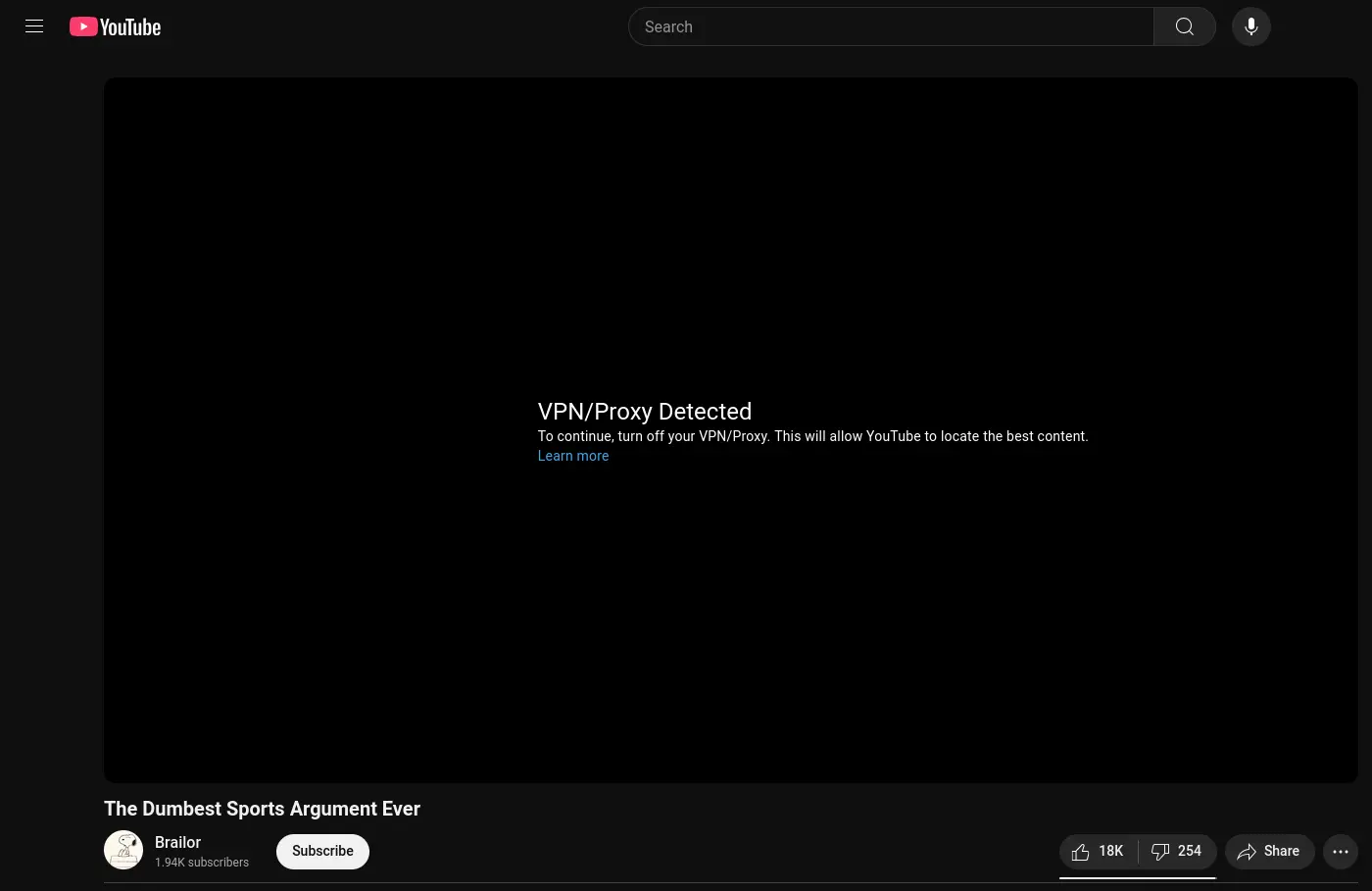
Try the Freetube or Grayjay client, they work for me with VPN.
Depends in the VPN. I’m having to use multi-hop now with Freetube but with that turned on it is working consistently for me again.
I spun up my own invidious container and that has made my connection far more consistent.
Ay any tips?
You can run it as a docker, pretty easily.
Run this to generate your visitor_data and po_token
docker run quay.io/invidious/youtube-trusted-session-generatorClone the repo in link below (step 2) and paste those values into your docker_compose.yml file in the appropriate fields. Also, generate a nice long string for the hmac_key
https://docs.invidious.io/installation/#docker-compose-method-production
This does give you an "identity" with YouTube, but you can generate new tokens as often as you want, replace them in your yml, and restart the container.
Once the container is running, update FreeTube settings abs change the "current invidious instanc" to http://localhost:3000/
Let me know if you get stuck.