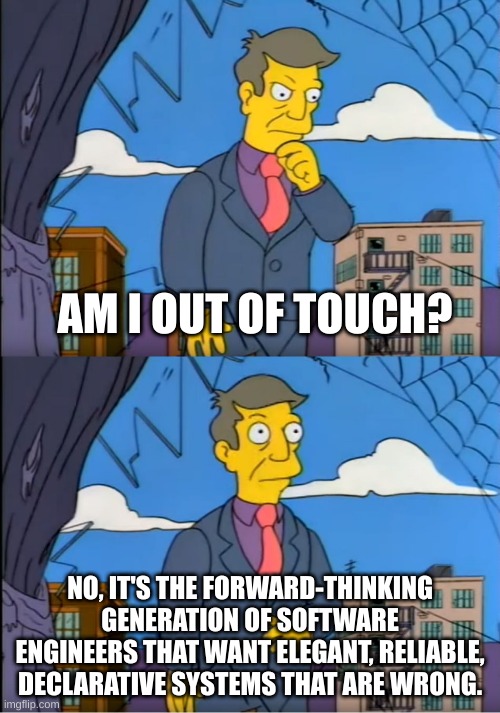NixOS
1291 readers
1 users here now
NixOS is a Linux distribution built on top of the Nix package manager. Its declarative configuration allows reliable system upgrades via several official channels of stability and size.
This community discusses NixOS, Nix, and everything related.
founded 2 years ago
MODERATORS
1
2
-2
We are working on getting Empire and its dependencies into the repository at @defcon
(infosec.exchange)
3
5
6
8
Self Hosting Vaultwarden and Setting up SSL Certificates under Tailscale in Nixos
(blog.alper-celik.dev)
7
8
3
Nix 2.24.8 released fixing builtin:fetchurl credentials leak, severity 5.9 (moderate)
(discourse.nixos.org)
9
10
11
12
13
14
15
16
17
18
19
2
[Help] Python Packaging Issue: How to link libnvrtc.so.12 and libnvrtc-b51b459d.so to torch-bin?
(discourse.nixos.org)
20
2
Has someone deployed Kafka on their NixOS system? I could use some help doing it the "nix" way
(discourse.nixos.org)
21
22
23
24
25
view more: next ›