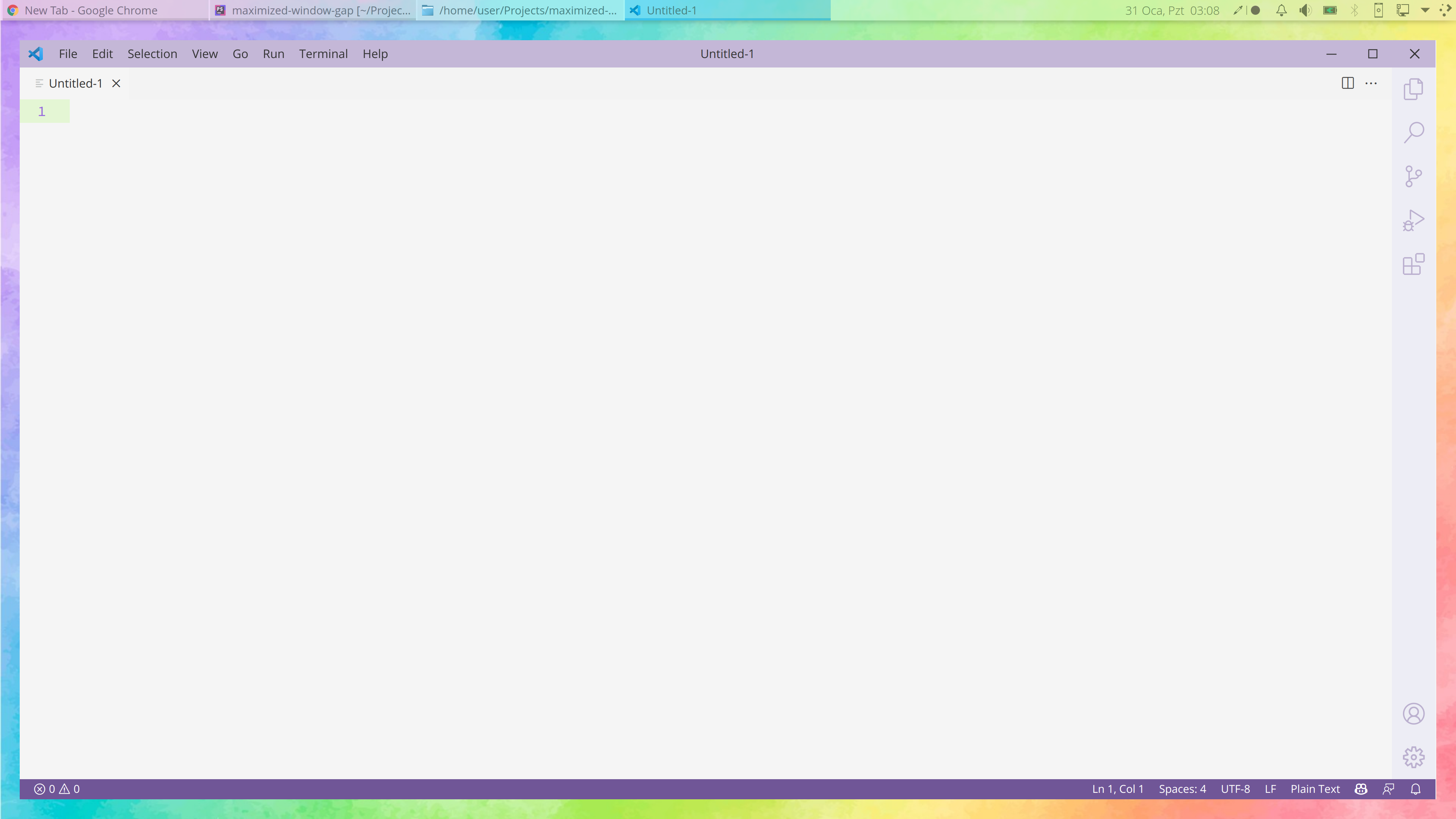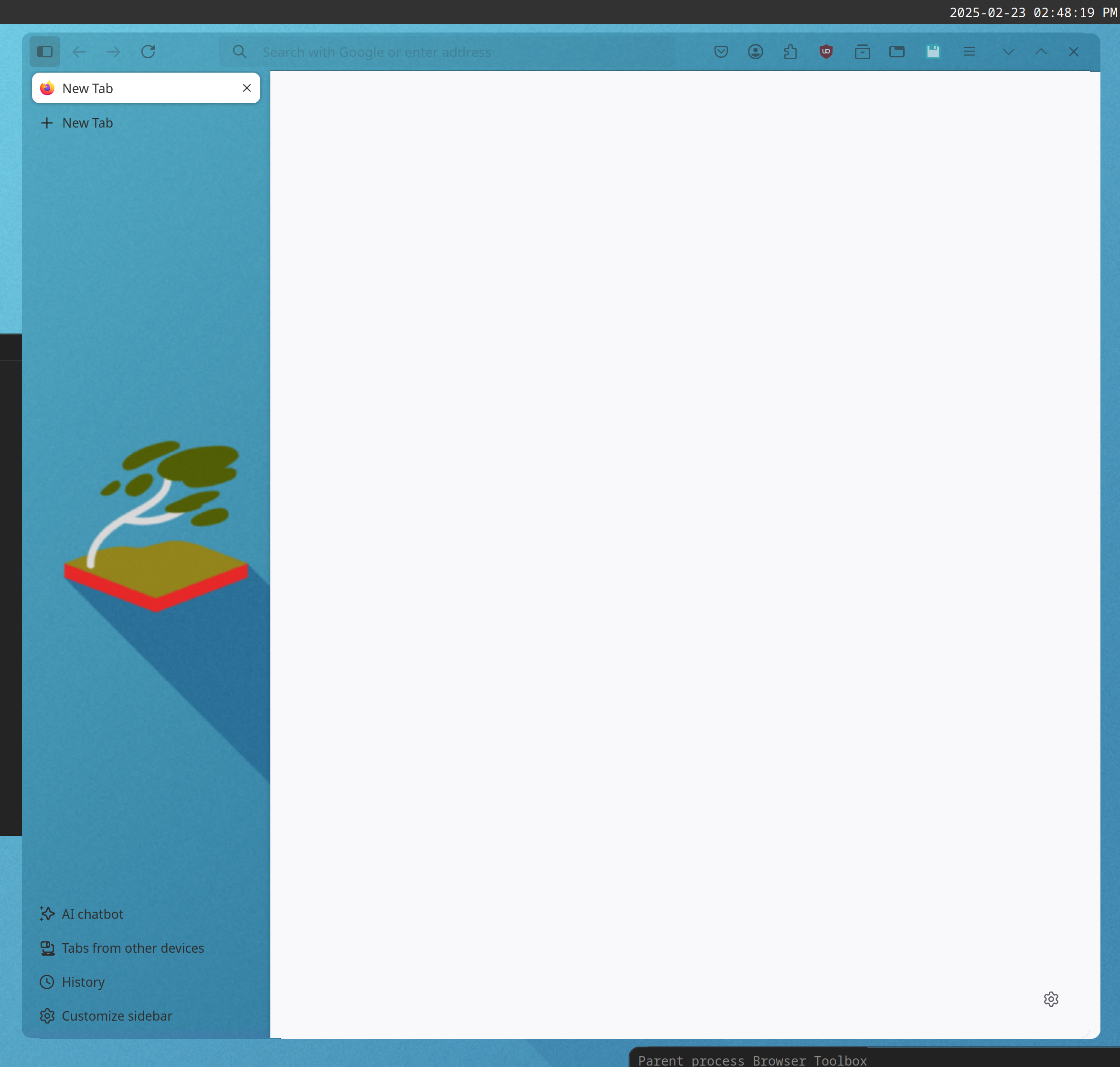KDE & Plasma users
3006 readers
1 users here now
KDE is an international technology team creating user-friendly free and open source software for desktop and portable computing. KDE's software runs on GNU/Linux, BSD and other operating systems, including Windows.
founded 6 years ago
MODERATORS
2
3
4
5
6
7
8
9
10
11
12
13
14
15
16
17
18
19
20
21
22
23
24
25
view more: next ›