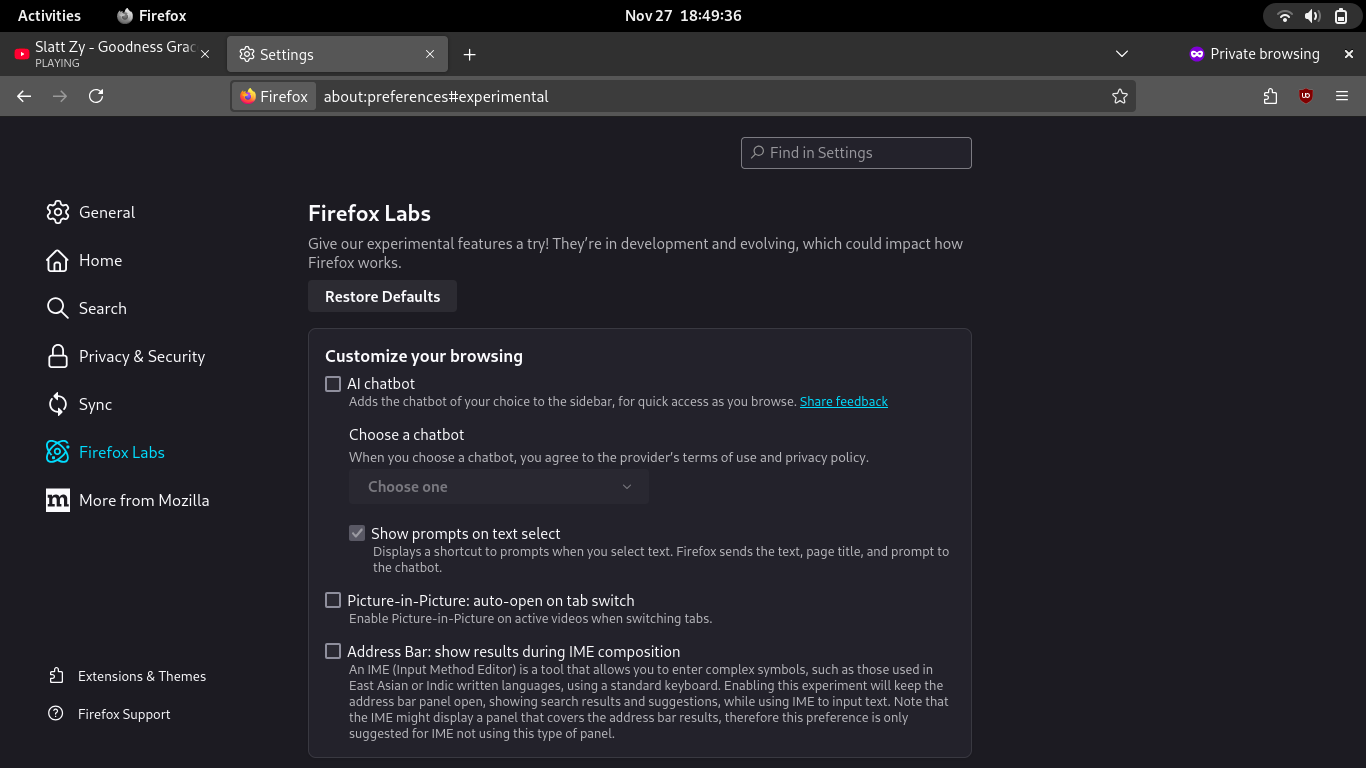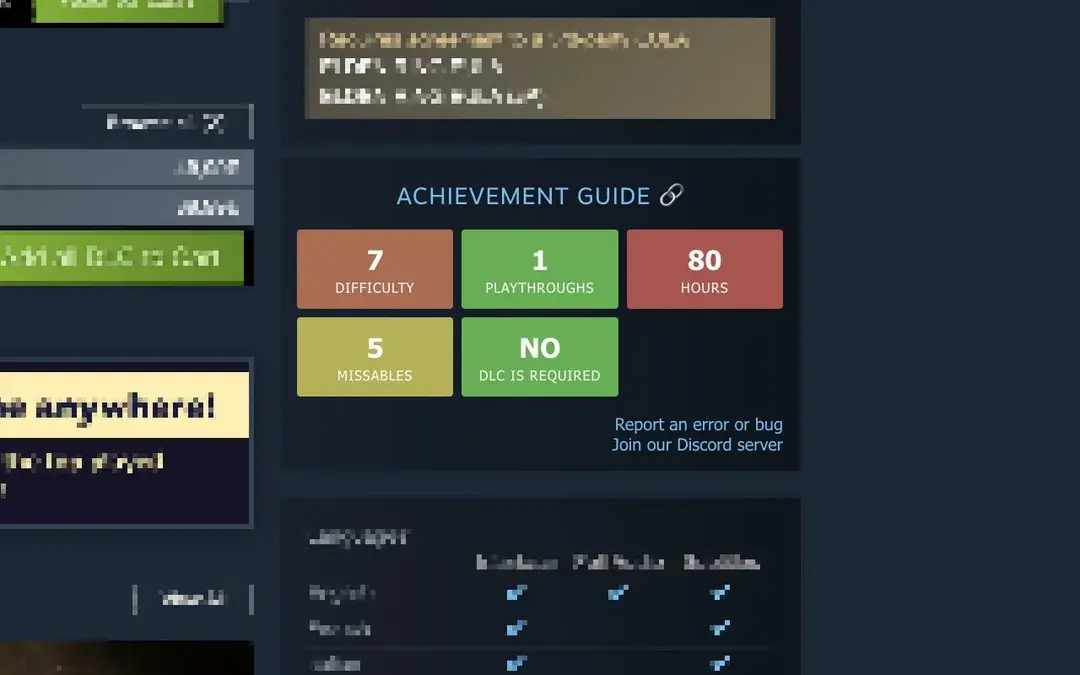Firefox
19474 readers
9 users here now
A place to discuss the news and latest developments on the open-source browser Firefox
founded 5 years ago
MODERATORS
126
127
128
129
130
131
132
133
134
135
136
137
22
What are your thoughts on Zen Browser becoming a lot more popular than Floorp?
(api.star-history.com)
138
139
140
141
142
143
144
145
146
147
148
149
150