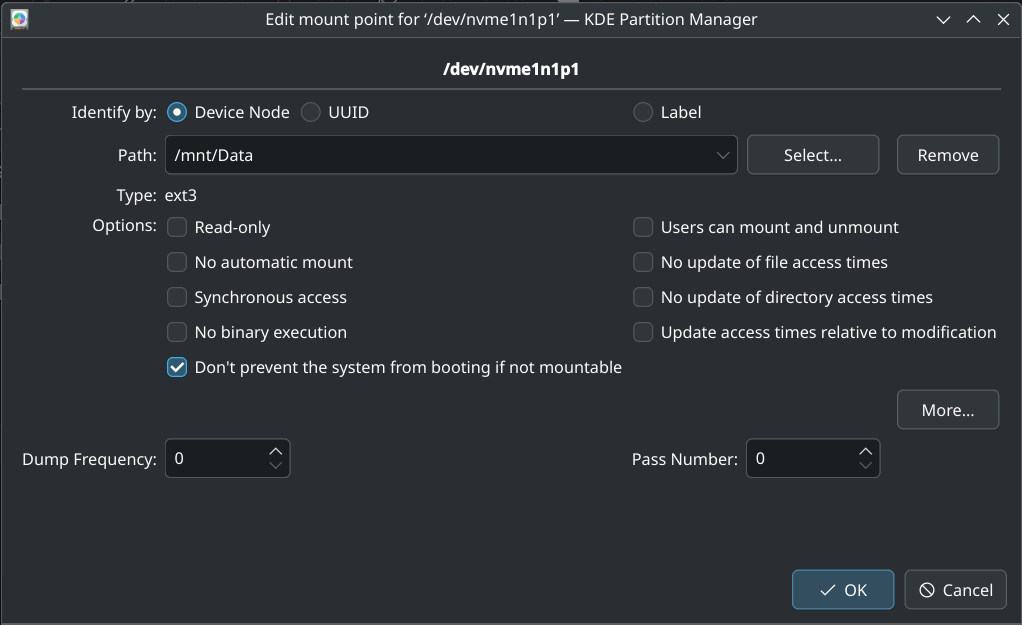If the average person can not use your OS, it is not ready. Period.
For example:
Windows - Open File Explorer > Add Network Drive > Find/plug it in > Enter creds > Bam. Ready to go and will automatically log you in at boot. Very nice, very intuitive UI.
Linux - Open Dolphin (or whatever) > Network > Add Network Folder/Find it > Enter creds > Does not automatically mount the drive when booting the computer back up > Must go into fstab to get it to automount > Stop, because that is ridiculous
In my own experience, I was able to get the hang of Windows with no one showing me how a computer ever worked, at the age of 10! Intuitive enough a child can do it.
On Linux, you have to read manuals/documentation, ask random (mostly rude) people on the internet, or give up because why the fuck would I want to go and enter 5 commands just to have something as simple as auto mount a network share? Not intuitive, therefore not easy to learn as you go.
I get it, Linux people like knowing how their computers operate, they like ensuring everything is working the way THEY want to, and that's awesome! What's not awesome is recommending Linux to the general populace and then getting upset at them for asking why they can't do something or why don't they just do these steps to do whatever it is they are having issues with. Then, you have a person who doesn't even know what a terminal is confused as hell because they were told Linux is so much better than Windows.
Until we get a more intuitive (GUI focused) way of doing what I would consider normal computer tasks, it will not ever be ready. That's just the way I see it.