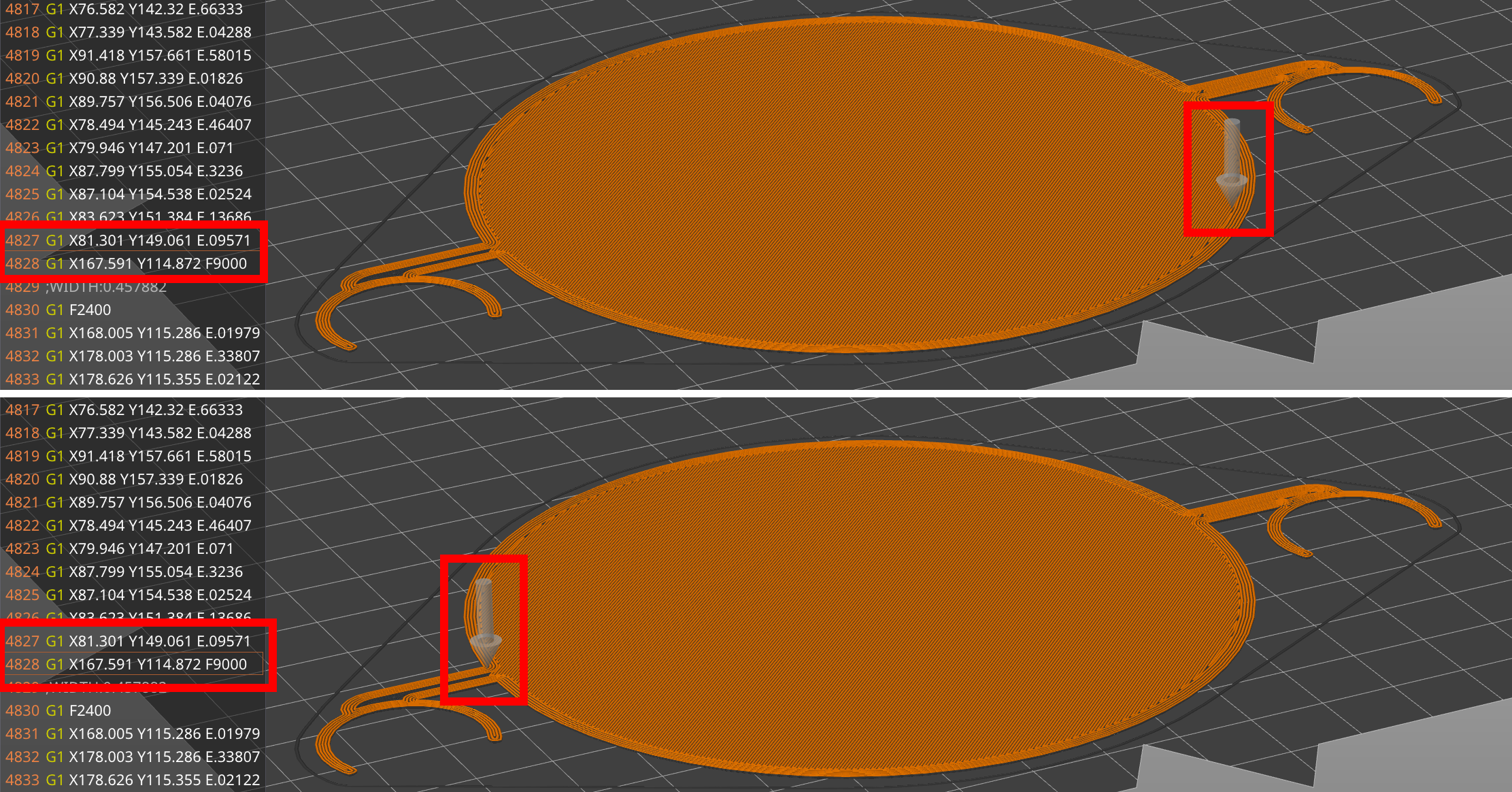I woke up to this idea for some reason. I come from having owned an auto body shop twice and doing custom graphics and airbrush work for a decade. One of the biggest expenses in auto body work is abrasive sandpaper. Few people ever take prints to anywhere near the finish quality of automotive paint, but that is another thing entirely.
In optics, metrology, and machine tools, often reference flats are made by rubbing two objects together by various means of lubrication.
Likewise with auto body refinishing, I am always thinking in terms of sanding blocks. Sanding blocks are either bought or custom made. Commercial blocks are usually foam or rubber of various hardnesses. Sandpaper is attached or just wrapped around the sanding block by hand. The purpose of the block is to only sand the high spots without touching the low spots, kinda like a bridge. The flexibility of the block allows it to conform to the broader curves of panels, but its overall length determines the size of depression it will bridge.
This is super important for auto body work where the clear coat reflections will be plainly visible in the end, and depending on the color, will show several types of errors that other categories of finished objects are never subjected to by critique.
So, if you follow thus far, let's go one level further. The next level of block sanding involves reproducing positive contours that a block cannot bridge. Most jobs can be sculpted freehand, but sometimes this just doesn't suffice and it still looks wonky. The way to fix this is by making a custom shaped sanding block. Often balsa wood is a good choice for making a custom block by cutting thin boards in a stack of contoured profiles. At least this is how I did it back before 3d printing was a hobby accessible thing, and if I couldn't use another method. The most common method I used was simply a collection of oddly shaped and contoured objects I kept around for the purpose of sanding.
The purpose of my bla bla bla is to contextualize this overall post idea and abstraction. This is a very advanced and niche concept involving high quality finishes. So let's combine the ideas.
- Like polishes like, or precision abrasion is possible with similar objects and abrasives like with optics.
- Sanding is about bridging to abrade the highs without touching the lows, and following contours.
- If fiber infused filament is much more abrasive than regular filament, it has potential to abrade a part as a tool.
So my idea here is that there are many potential small run applications where a sanding form could be printed that will shape or finish the final print. There are many possible techniques I can think of for this type of application.
If you have messed with sanding ABS, you may realize it has a somewhat unique texture and feel. It is the primary plastic used in automotive bumper covers and trim parts. The reason why it is used is because ABS has very similar thermal expansion and adhesion properties that make it compatible with automotive paint refinishing systems. It would be my choice for the best plastic to use for this idea of a fiber infused print as a sanding abrasive.
With any type of sanding, special care is required to ensure finer sharp details are retained. Like on an automotive panel, I often turned any sharp transition like a crease or corner into a sharp edge throughout the filler and primer phases. I only shaped these contours at the end, just before the final primer sealer.
With a print, let's say something like a chess piece, I should be able to print a 2 part shell out of a fiber infused ABS. This should have a small gap that surrounds the final print. Then print an abrasive version of the final product. If these are fastened to something like the sanding surface of a dual action power sander, the two like forms should smooth any layer lines without requiring effort from me. Then once the final part is printed without any fibers infused, is placed inside the shell and the DA sander is run, the extra abrasiveness of the shell should last for a small production run. Adding water into the process like wet sanding would likely speed up the process and make the abrasive shell last longer.
Overall, the complex formed abrasive might enable an unique form of manufacturing process. The potential for automation greatly reduces labor costs in time. Even just as a basic abrasive material, it may be cheaper to print something than it is to use sandpaper in some applications. I have no idea how effective it will be overall. If mostly automated, the time does not matter.